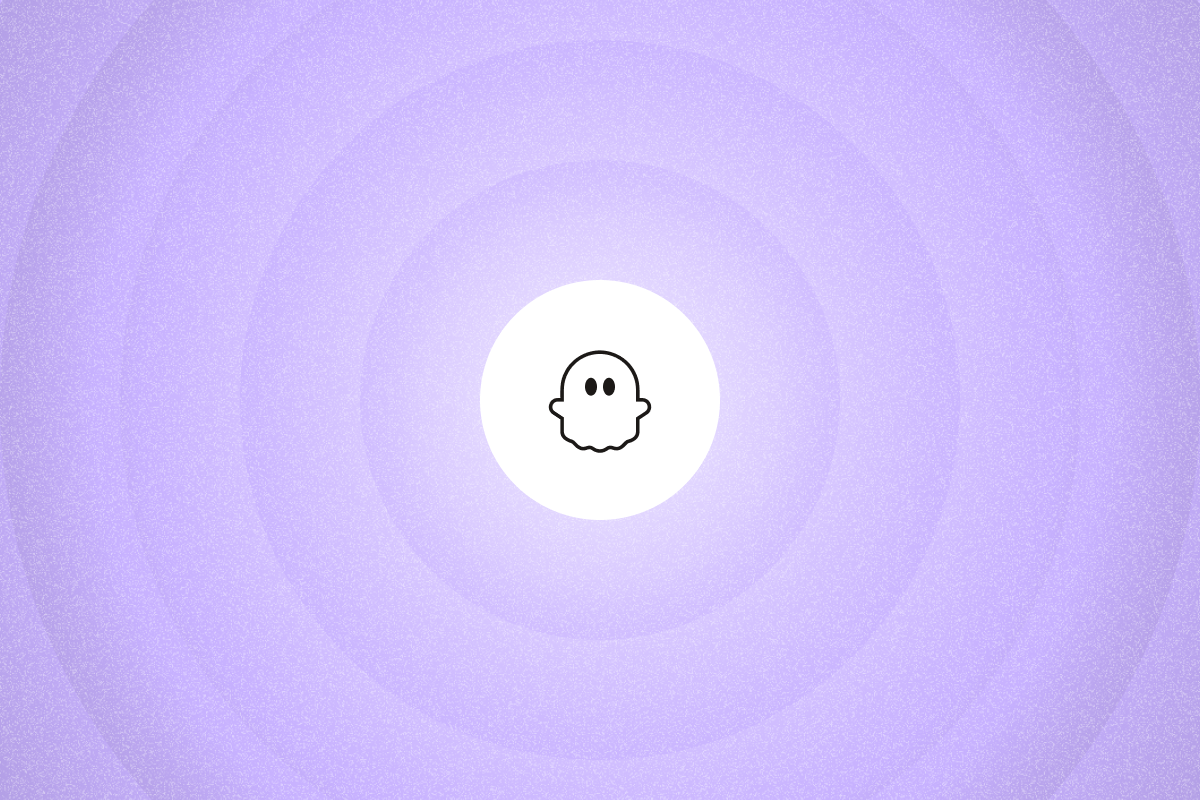Manual prospecting stalls pipeline growth and burns hours on list building and follow-ups. Sales teams juggle LinkedIn searches, data entry, and email sequences across multiple tools.
Automation removes these repetitive steps so you can find qualified prospects faster and personalize outreach at volume. But the right tool depends on whether you’re building pipeline through LinkedIn relationships or scaling email campaigns.
PhantomBuster focuses on LinkedIn-first automations and collects publicly available profile data to keep your lead lists current. Instantly centers on cold email, with tools for high-volume sending, deliverability, and automated sequences.
Your choice depends on whether you need LinkedIn prospecting workflows with data extraction or pure email outreach at scale. Let’s compare both platforms.
Quick overview: PhantomBuster vs Instantly
| Category | PhantomBuster | Instantly |
|---|---|---|
| Primary use case | LinkedIn prospecting automation: Automate lead generation and data enrichment across LinkedIn and other platforms | Email outreach campaigns: Send personalized email sequences with deliverability optimization across multiple accounts |
| Target audience | Revenue teams, lead generation agencies, and sales managers needing LinkedIn automation and multi-channel prospecting | Sales teams and marketing agencies focused on email outreach campaigns and automated sequences |
| Ease of use | Cloud-based prospecting automations you can set up quickly; build and run multiple automations without code (advanced workflows have a learning curve) | User-friendly interface for email campaigns; connect to multiple accounts with minimal setup |
| Key features | Find targets (Sales Navigator search + profile visits), Enrich records (emails, company data), and Connect (personalized sequences with social warm-up) | A/B testing, deliverability controls, automated sequences, lead database (add-on), and built-in CRM (add-on) |
| Pricing model | Workspace pricing (as of Nov 5, 2025): Starter $56/mo, Team $352/mo. Capacity is shared across the workspace; all automations included | Outreach plans start at $30/mo (annual). SuperSearch and CRM are paid add-ons (as of Nov 5, 2025) |
| G2 rating | 4.4/5 (100+ reviews) | 4.9/5 (3,000+ reviews) as of Nov 5, 2025 |
| Free trial | 14-day free trial with full platform access (no credit card required) | 14-day free trial with 100 Instantly credits |
We leverage PhantomBuster to strategically build and cultivate relationships with targeted personas for our B2B influencers. The platform enables us to precisely identify prospects by their LinkedIn job titles and roles, and then create personalized connection requests at scale. Our results speak volumes—acceptance rates that are 5-10x higher than other approaches. – Patrick Spencer, VP at Kiteworks“
PhantomBuster overview
PhantomBuster is a cloud-based prospecting automation platform built for teams that need LinkedIn-first workflows combined with multi-channel data extraction.
Automate LinkedIn prospecting end-to-end: capture target lists from Sales Navigator, personalize connection requests, and manage replies in your CRM. PhantomBuster also extracts publicly available data from Google Maps and other sources to keep lead lists accurate.
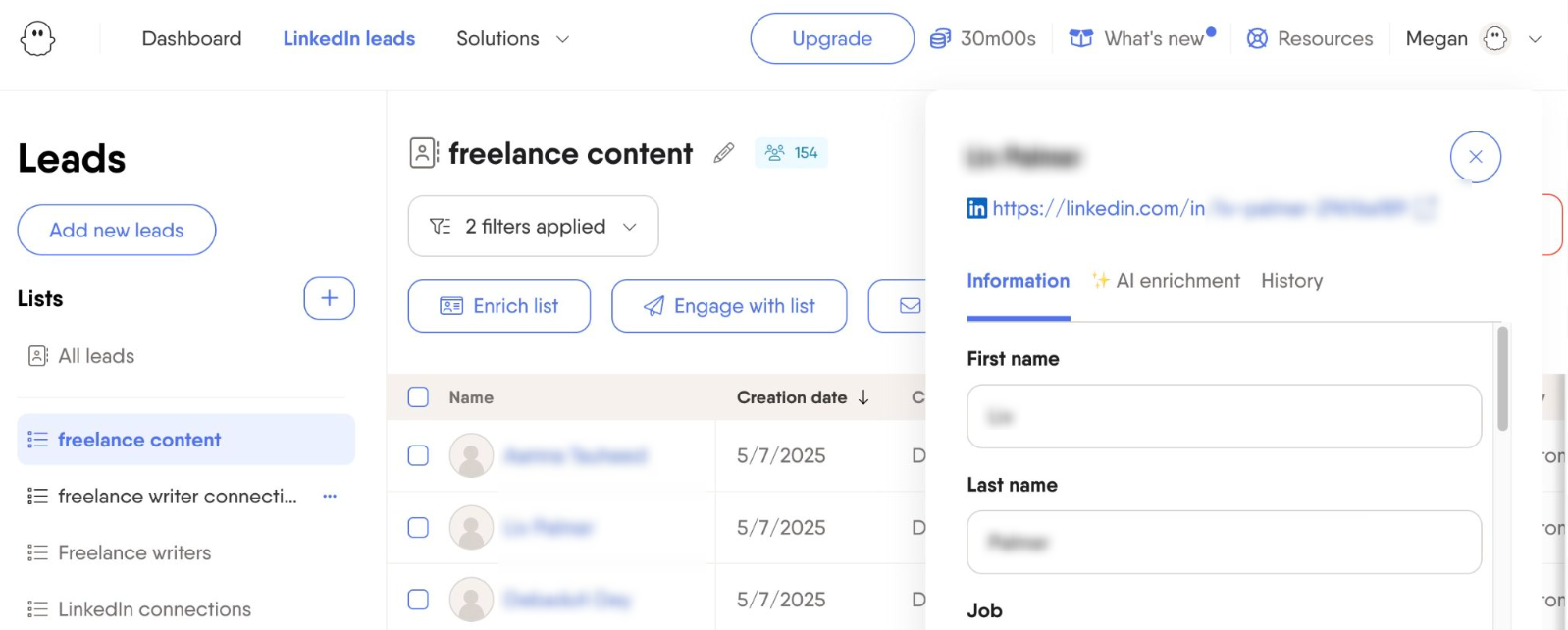
Automations run on schedules you set: search Sales Navigator, extract publicly available data, personalize messages, and sync with your CRM.
This fits revenue teams, lead-gen agencies, and sales managers who need accurate, scalable prospecting without manual list building.
Core features and capabilities
Here’s what you can do with PhantomBuster’s prospecting automations:
- Find targets: PhantomBuster’s LinkedIn Search Export automation pulls prospect lists from Sales Navigator searches and profile visits. Use social warm-up (viewing profiles and engaging lightly before connecting) to raise acceptance rates from initial contact.
- Enrich records: Enrich records with publicly available business data and verified emails via integrated enrichment partners. PhantomBuster never stores private profile data and only collects information visible on public profiles.
- Connect with prospects: Chain automations into a single flow that finds targets, enriches contact data, and sends personalized follow-ups on your schedule. Native HubSpot integration (bi-directional sync) and connectors for other CRMs keep lead status up-to-date.
As PhantomBuster Product Expert Nathan Guillaumin notes: “I’ve been helping users launch flows with social warm-up actions and noticing significant improvements in results because you’ve sufficiently warmed up your leads before reaching out.”
Data compliance and workflow automation
PhantomBuster builds safety and compliance into every automation so teams can prospect responsibly:
- Account safety protocols: Respect platform limits with pacing controls and daily caps. Support team and client accounts with safe scheduling that mimics human behavior patterns.
- Data collection practices: Only capture publicly available data, respect robots.txt, honor Do-Not-Contact lists, and log consent and unsubscribe events.
- Workflow orchestration: Chain automations into end-to-end prospecting flows, from search to enrichment to outreach, with scheduling that protects account safety.
This balance lets teams automate at scale while safeguarding LinkedIn accounts and keeping outreach professional.
Who PhantomBuster is best for
PhantomBuster fits teams that need LinkedIn-first automation with flexible data collection:
- Growth teams scaling outbound: Build repeatable prospecting workflows with LinkedIn automations and data enrichment
- Lead generation agencies: Manage multi-account prospecting for clients with workspace sharing and safe account rotation
- Sales teams: Revenue teams that rely on LinkedIn prospecting and need up-to-date lead data synced to their CRM
Pricing summary
PhantomBuster uses workspace-based pricing (as of Nov 5, 2025), so your team shares capacity without per-seat fees. Plans start at $56/month (Starter) and go up to $352/month (Team), with all automations included.
There is no free plan, but a 14-day free trial gives full access with no credit card required.
Instantly overview
Instantly is an email-first outreach platform built for teams that prioritize high-volume email campaigns over LinkedIn automation.
It focuses on deliverability, multiple account management, and automated sequences to scale cold email outreach. High volume doesn’t replace relevance—personalization and consent still determine reply rates.
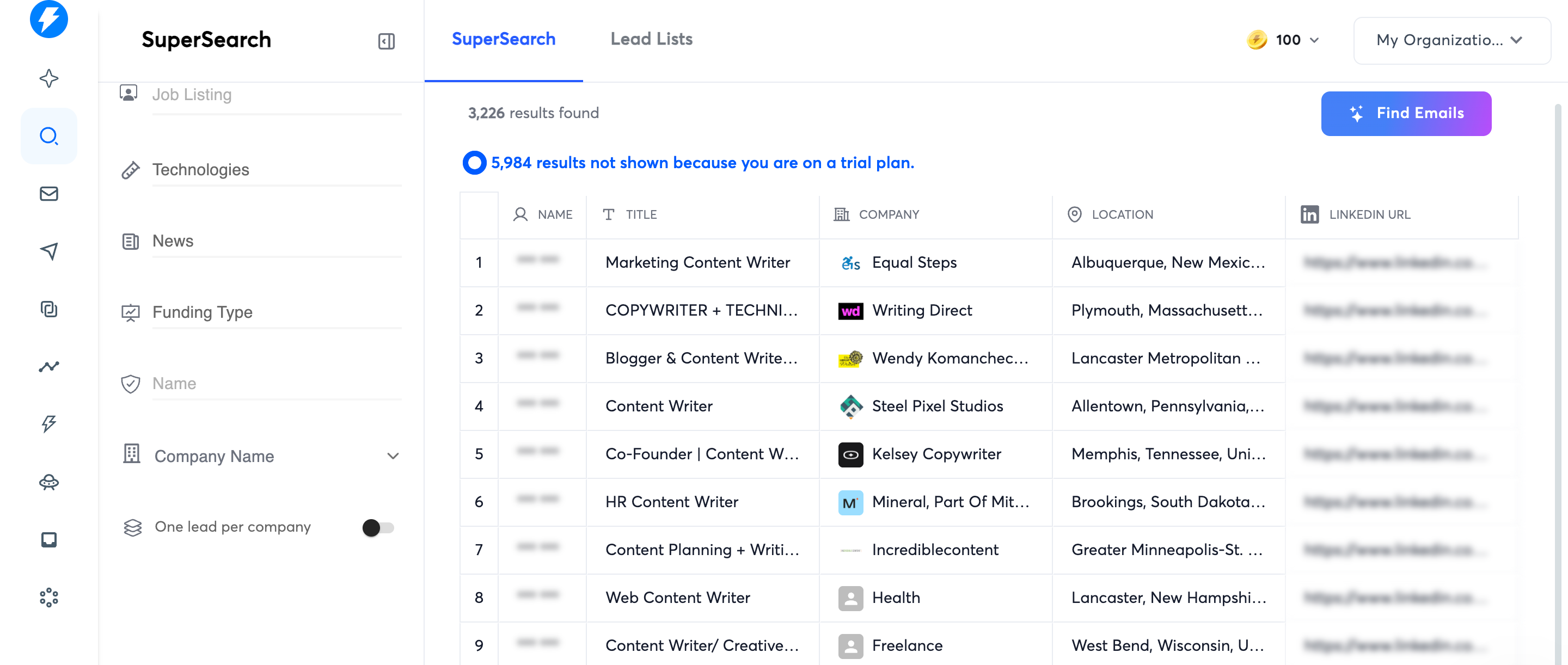
Alongside core email features, Instantly offers an AI-powered lead search database and a built-in CRM (both available at extra cost), website intent tracking, and campaign analytics.
Sales teams running email-first outbound campaigns like the built-in deliverability and reporting.
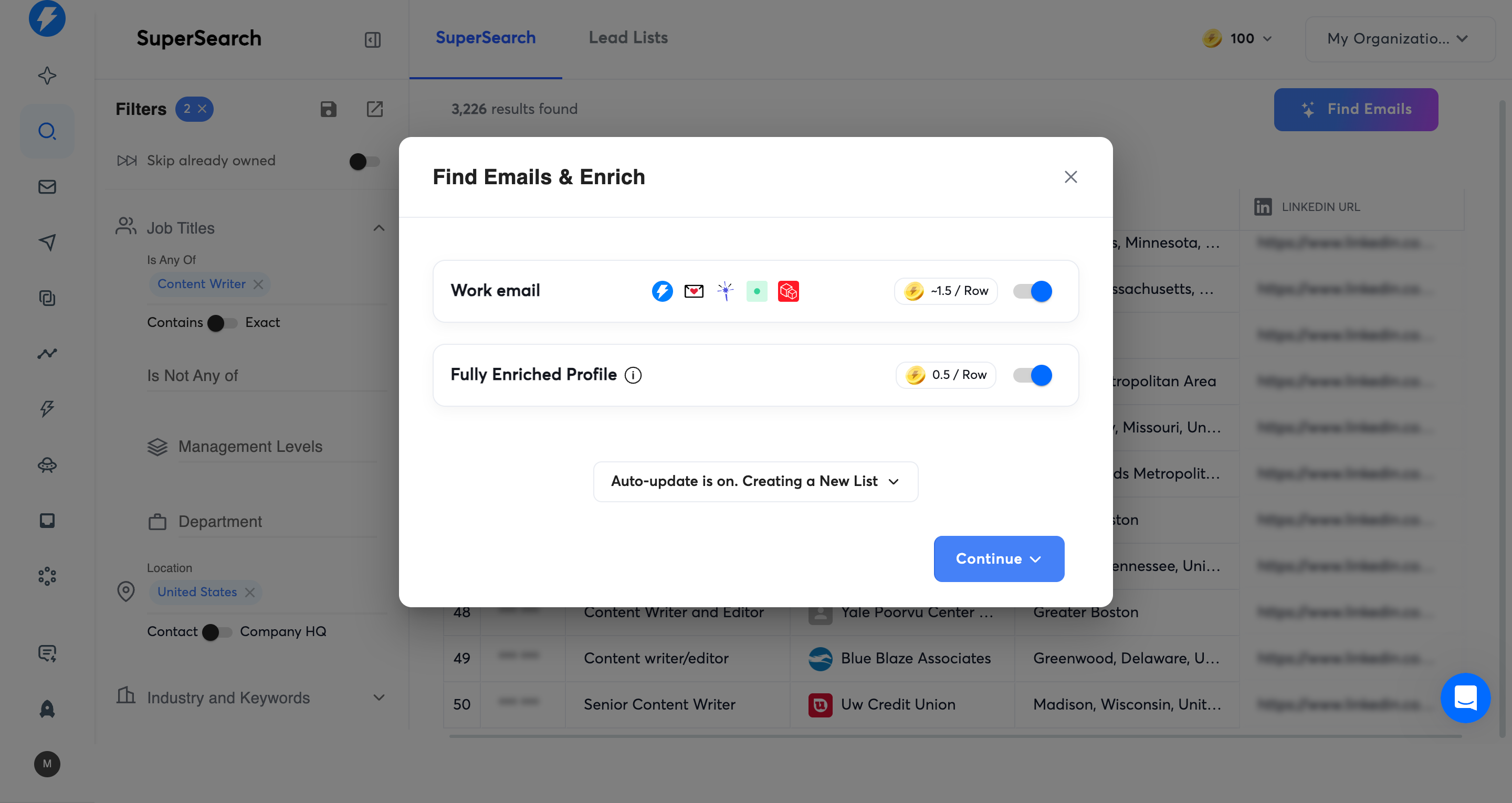
Core features and capabilities
Instantly focuses on email outreach automation with deliverability and campaign management tools:
- Send: Run personalized sequences with multiple accounts (plan limits apply), automated follow-ups, and A/B testing
- Land in inbox: Protect sender reputation with domain management and authentication setup that reduces spam flags
- Measure: Track opens, clicks, replies, and conversions with detailed performance metrics
Additional features include Instantly’s B2B lead database (sold separately) for contact data, conditional workflow builders with timing controls, and the ability to connect and rotate multiple email accounts for higher volume.
Email deliverability and compliance
Instantly prioritizes technical email optimization over multi-channel automation:
- Email warmup: If supported by mailbox providers as of Nov 5, 2025, Instantly includes automated warm-up; verify availability and rely on authentication plus sending best practices
- Domain and DNS management: Simplifies authentication setup to reduce spam flags
- Compliance monitoring: Handles unsubscribes and supports regulatory compliance across markets
Feature-by-feature analysis of PhantomBuster vs Instantly
PhantomBuster and Instantly take different paths to outreach automation.
PhantomBuster specializes in LinkedIn workflows and multi-platform data extraction, while Instantly focuses on scaling email campaigns with strong deliverability controls.
LinkedIn automation and social media prospecting
Automating LinkedIn prospecting shapes lead quality and relationship building:
- PhantomBuster: PhantomBuster automates LinkedIn prospecting to reach target accounts with compliant, personalized connection flows and staged warm-up. Extract data from profiles, company pages, and event attendees, with workflows that extend to Google Maps and other sources.
- Instantly: Offers no LinkedIn automation or Sales Navigator integration, focusing only on email outreach.
Result: PhantomBuster provides comprehensive LinkedIn automation and cross-platform prospecting, while Instantly remains email-only.
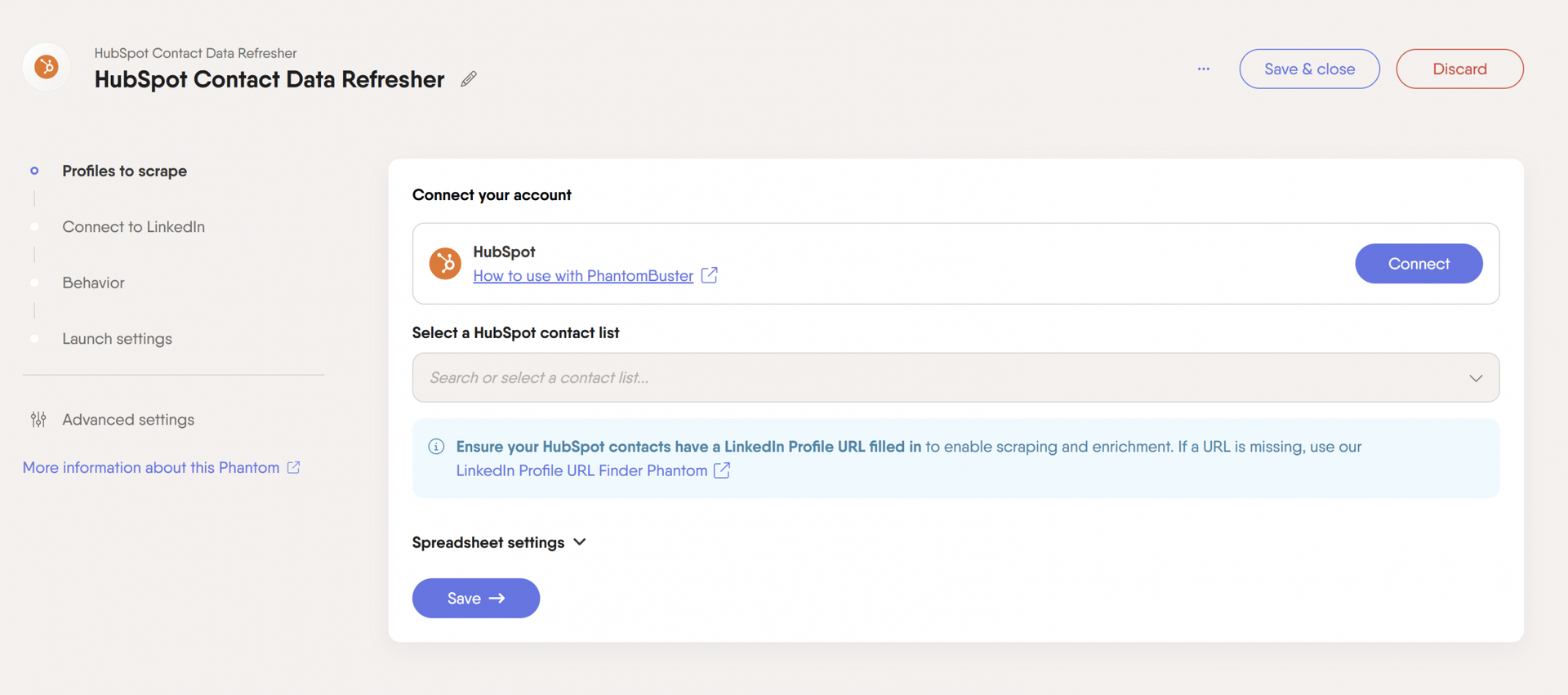
Data extraction and lead enrichment
How well a tool collects and enriches lead data directly impacts targeting and personalization:
- PhantomBuster: PhantomBuster covers LinkedIn, Sales Navigator, and Google Maps extraction plus enrichment with emails, phone numbers, job titles, and company details via integrated partners.
- Instantly: Instantly offers a paid database only. Focuses mainly on email list management.
Result: PhantomBuster delivers multi-platform data extraction and enrichment, while Instantly provides basic database access with narrower scope.
Outreach campaign management and automation
Campaign management tools determine how far teams can scale and personalize outreach:
- PhantomBuster: Chain multiple automations to find, enrich, and contact prospects across channels with scheduled, personalized steps that sync to your CRM.
- Instantly: Specializes in email sequences with A/B testing and deliverability optimization, but offers no multi-platform coordination.
Result: PhantomBuster supports complex, cross-platform workflows, while Instantly excels at streamlined email campaign management.
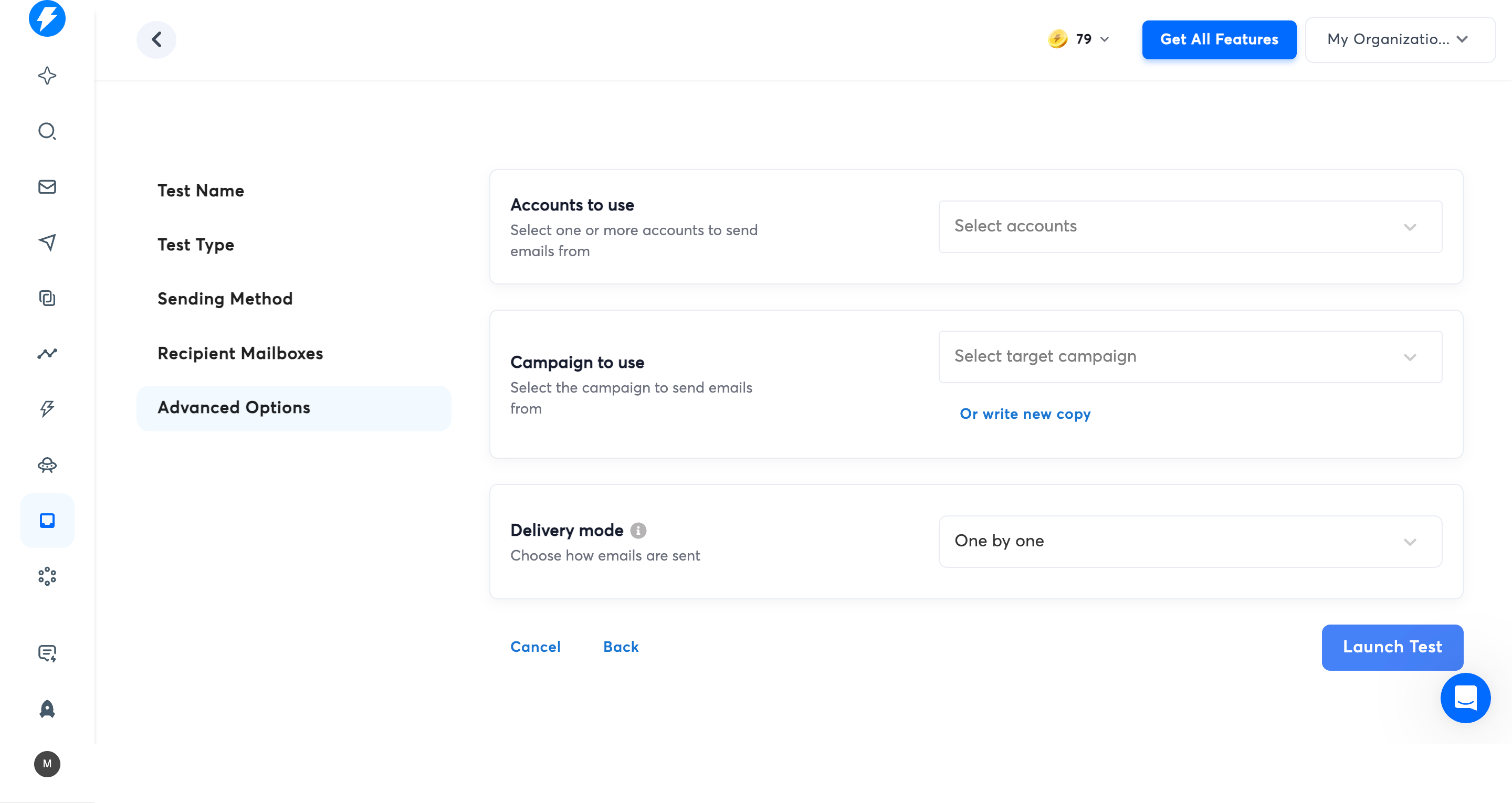
Account management and scalability
Scaling across accounts shapes both productivity and cost:
- PhantomBuster: Manages multiple LinkedIn accounts with rotation and safety protocols. Workspace pricing lets your team share capacity without per-seat fees (no user caps on current plans as of Nov 5, 2025).
- Instantly: Connects multiple email accounts (plan and provider limits apply) with reputation controls. Other features (CRM and database) come at additional cost.
Result: PhantomBuster scales cost-effectively with LinkedIn account rotation, while Instantly’s total cost increases when you add paid features.
Integration capabilities and workflow complexity
Integrations decide how smoothly a tool fits into your sales stack:
- PhantomBuster: Native HubSpot sync, API access, and high-volume exports (as of Nov 5, 2025; check plan limits). Flexible enough to build custom workflows and link with other apps.
- Instantly: Provides basic CRM integrations for contact sync, but little automation beyond email campaigns.
Result: PhantomBuster supports broad, customizable workflow integrations, while Instantly stays focused on email-specific connections.
Try PhantomBuster free for 14 days and import your Sales Navigator search to build a live lead list.
Pros and cons of PhantomBuster vs Instantly
PhantomBuster and Instantly address different automation needs. PhantomBuster emphasizes LinkedIn-first prospecting and multi-platform workflows, while Instantly is built for high-volume email outreach.
PhantomBuster
PhantomBuster combines LinkedIn prospecting with multi-platform data extraction and workflow automation.
Its workspace pricing makes it cost-effective for teams that need to scale. Advanced workflows have a learning curve, but the platform helps you master safe automation practices.
| ✅ Pros | ❌ Cons |
|---|---|
| Fill pipeline faster with LinkedIn automations that find and qualify prospects | Advanced workflows have a learning curve |
| Multi-platform data extraction (LinkedIn, Google Maps, and other sources) | Requires ongoing optimization and monitoring |
| Workspace pricing with no per-user limits | Email features focus on basic automation, not high-volume deliverability |
| Advanced, chainable automations | Dependent on LinkedIn platform rules |
| Native HubSpot integration and API access | May be excessive for simple email campaigns |
Instantly
Instantly is built for email-first outreach, with deliverability tooling and sequencing (confirm warm-up availability as of Nov 5, 2025). A CRM and lead database are available at additional cost.
It’s simple to set up and effective for high-volume campaigns, but it lacks LinkedIn automation and broader data extraction features.
| ✅ Pros | ❌ Cons |
|---|---|
| Deliverability tooling and sequencing | No LinkedIn automation or social media integration |
| Multiple email accounts for higher sending capacity (plan and provider limits apply) | Limited data extraction and enrichment features |
| Easy-to-use interface with quick setup | CRM and lead database access sold separately |
| Strong focus on email campaign optimization | Limited workflow complexity beyond email campaigns |
| Advanced email sequences with A/B testing | Teams need additional tools to coordinate beyond email |
Use case scenarios for PhantomBuster vs Instantly
Let’s examine these tools in different scenarios to see where each one shines.
Scenario 1: Comprehensive LinkedIn prospecting for B2B lead generation
The challenge: A lead gen agency needs to extract data from LinkedIn Sales Navigator, warm up prospects before connecting, and enrich records with accurate contact details.
- PhantomBuster: Automates Sales Navigator extraction, runs social warm-up (viewing profiles and engaging lightly) before personalized requests, enriches data with emails and phone numbers, and syncs everything into HubSpot.
- Instantly: Offers no LinkedIn automation, data extraction, or social prospecting, and is limited to email outreach campaigns.
Result: PhantomBuster covers end-to-end LinkedIn prospecting and enrichment, while Instantly cannot support LinkedIn automation for B2B lead generation.
Scenario 2: High-volume email outreach campaigns with deliverability optimization
The challenge: A sales team needs to send compliant, personalized sequences at the volume their domain reputation supports while keeping deliverability high and protecting account reputation.
- PhantomBuster: Supports basic email automation but lacks advanced deliverability tooling and unlimited sending capacity for large-scale campaigns.
- Instantly: Purpose-built for high-volume email, with multiple accounts, automated warmup (verify availability), deliverability safeguards, and advanced sequencing.
Result: Instantly is stronger for pure high-volume email. PhantomBuster focuses on LinkedIn-first, multi-channel prospecting.
Scenario 3: Multi-channel outreach combining LinkedIn and email automation
The challenge: A growth team wants to automate LinkedIn prospecting, extract data from social platforms, and run coordinated email follow-ups.
- PhantomBuster: Automates LinkedIn connections and data extraction, captures engaged prospects from events and interactions (e.g., profile viewers, event attendees), and chains workflows that link LinkedIn prospecting with email follow-ups. CRM integrations keep everything in sync.
- Instantly: Strong for email campaigns but offers no LinkedIn automation or social data extraction, so teams need extra tools to cover those channels.
Result: PhantomBuster supports true multi-channel automation, while Instantly remains email-only and depends on other tools for LinkedIn.
Expert opinions and user reviews on PhantomBuster vs Instantly
PhantomBuster review examples
I love that PhantomBuster lets me automate things like LinkedIn outreach, data extraction , and lead generation without needing to code. It’s no-code friendly but still powerful if I want to go deeper with custom setups… There’s a bit of a learning curve at first. But everything is useful.” — Steffi D. (Executive Assistant, Mid-Market)
“PhantomBuster makes it incredibly easy to automate repetitive tasks that would otherwise take hours, like extracting data [sic: user wrote ‘scraping data’], enriching leads, or sending targeted outreach.
“I love how powerful it is right out of the box, yet flexible enough to build complex workflows… The main challenge is staying on top of platform changes, especially with LinkedIn…
There’s also a learning curve when setting up more advanced workflows, especially for users without technical backgrounds. That said, once you get the hang of it, it’s incredibly powerful.” — Mat G. (Growth professional, Mid-Market)
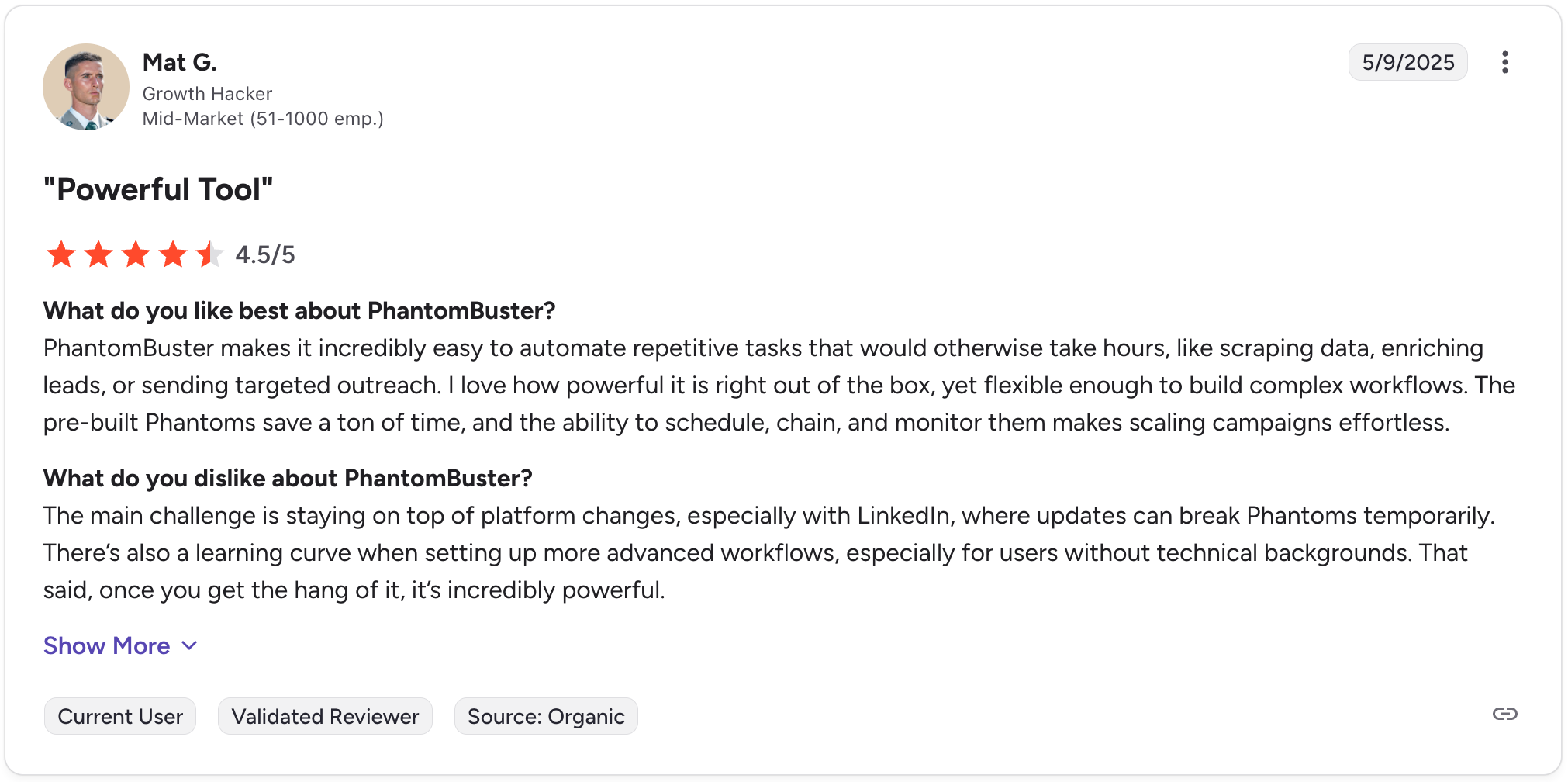
Instantly review examples
“The fact that it is so simple to use and that their support team actually helps you out.
“Whenever I’ve had a problem its always solved within 1-2 hours. [But I dislike] the low limits on the lower tier plans.” — Yasen K. (Founder, Small-Business)
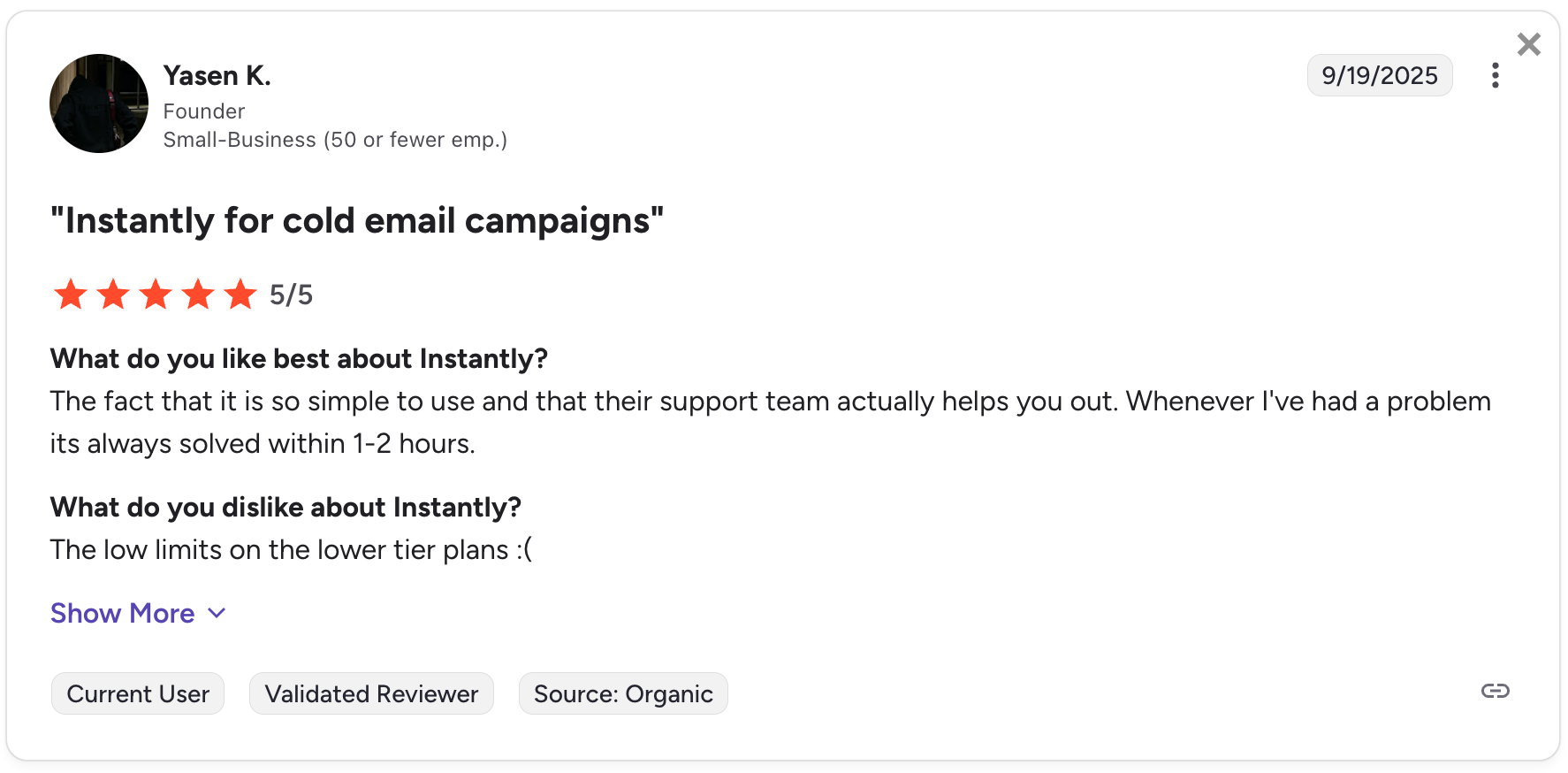
“I like that it’s easy to use and to setup. I like the deliverability of the emails (it’s not the only tool I use and I can compare).
I like the integration with Hubspot and the ease with which I can import lists of leads annd also the ease of export. I also like the AI bot that answers my questions – easy, fast, at any hour.
I currently use the Growth plan. The thing I dislike most is the 1000 contacts cap for this plan… And there is no smaller step up to the next paid plan, or up the contact number increase.
I also dislike that I cannot push the lead status automatically from Instantly to HubSpot or Apollo using the Growth plan.” — Mihail M. (Supply Chain Trainer and Consultant, Small-Business)
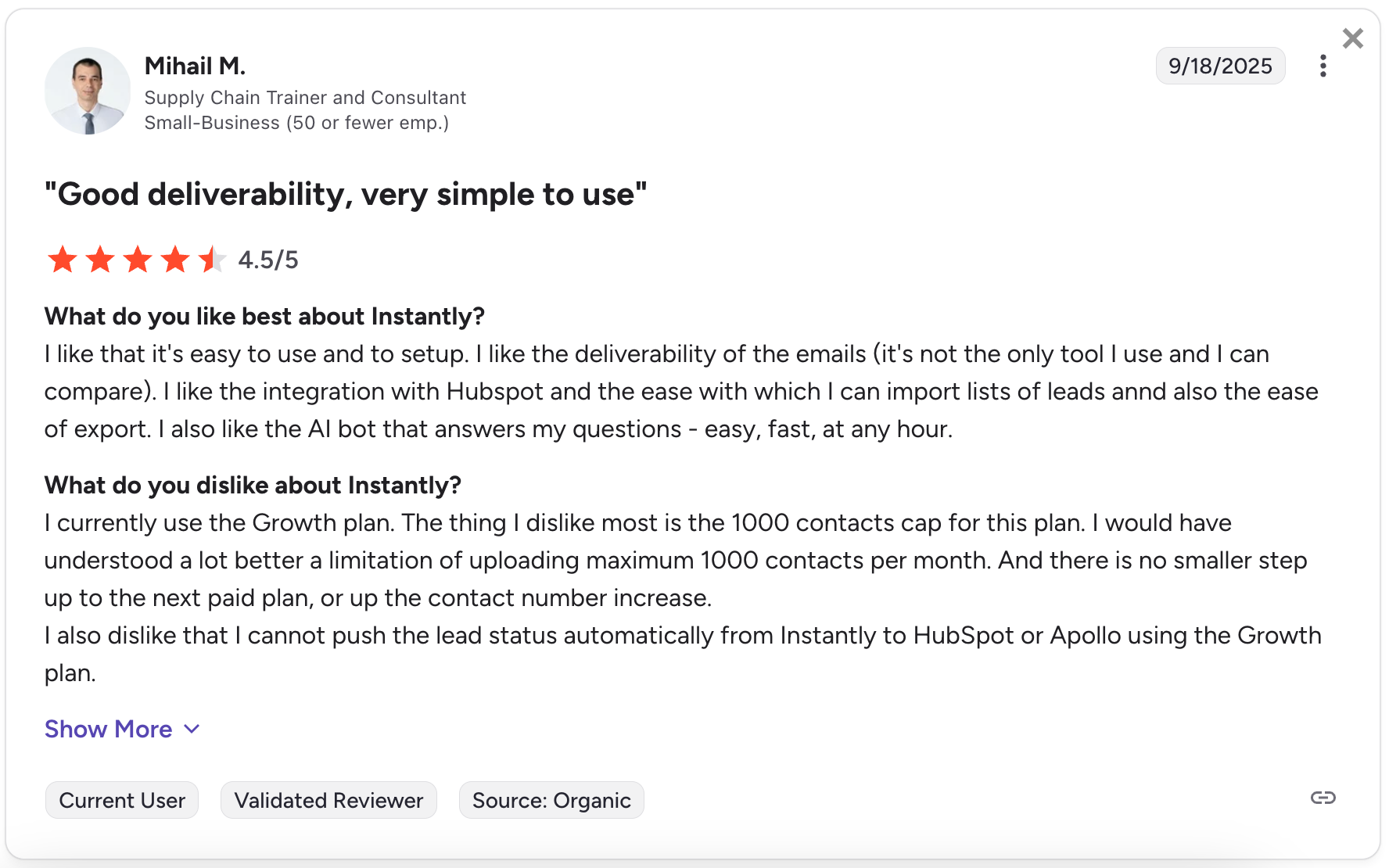
User sentiment analysis: Users praise PhantomBuster for saving hours on LinkedIn outreach, lead enrichment, and data extraction, highlighting its no-code accessibility and workflow flexibility.
The main drawbacks are the learning curve for advanced workflows and the need to adapt to LinkedIn’s frequent platform changes.
Instantly earns strong feedback for ease of use, quick support, and reliable deliverability, but users are frustrated by limits on lower-tier plans and missing integrations in mid-level pricing tiers.
Final verdict on PhantomBuster vs Instantly
PhantomBuster and Instantly tackle your sales and marketing efforts from different angles. One works through LinkedIn and multi-platform workflows, the other through high-volume email.
- Choose PhantomBuster if you need LinkedIn automation, multi-platform data extraction, advanced workflows, and cost-effective team scaling.
- Choose Instantly if your priority is high-volume email outreach with strong deliverability controls.
PhantomBuster is best for LinkedIn-centric prospecting, while Instantly excels at email campaign optimization.
Start a 14-day trial to build your first LinkedIn + email flow in under 30 minutes.
Frequently asked questions about PhantomBuster vs Instantly
How do the automation capabilities compare for LinkedIn prospecting?
PhantomBuster covers full LinkedIn outreach efforts, such as sending personalized connection requests. It also runs Sales Navigator workflows, profile visits, and social warm-up (viewing profiles and engaging lightly before connecting) to lift acceptance rates.
Instantly has no LinkedIn automation and focuses only on email outreach, making PhantomBuster the clear choice for LinkedIn prospecting.
Which platform offers better data extraction and enrichment?
PhantomBuster covers LinkedIn, Sales Navigator, and Google Maps extraction plus enrichment with emails, phone numbers, and job titles via integrated partners.
Instantly offers a paid lead database but limited extraction beyond that. For data extraction and enrichment, PhantomBuster delivers broader capabilities.
How do pricing models affect scaling for growing teams?
PhantomBuster uses workspace pricing, so teams share resources without per-user fees (as of Nov 5, 2025). This keeps scaling predictable and cost-effective.
Instantly has multiple paid plans for different services: outreach, SuperSearch, and CRM, which can increase the total cost.
For scaling operations, PhantomBuster’s workspace model often offers better economics for LinkedIn-first teams.
Can these platforms work together for multi-channel outreach?
Yes. Teams can use PhantomBuster for LinkedIn automation and data enrichment across multiple platforms, then export that data into Instantly for email campaigns.
Together, they can cover multi-channel outreach more effectively than either tool alone.
Which platform requires less technical expertise to implement?
Instantly is easier to set up for basic email sequences, as teams can launch campaigns with little configuration.
PhantomBuster’s advanced workflows have a learning curve, but detailed documentation and support help you master safe automation. For quick, email-only sequences, Instantly is simpler. If you need LinkedIn + email with enrichment, choose PhantomBuster.
How do the platforms handle account safety and compliance?
PhantomBuster protects LinkedIn accounts with daily limits, pacing controls, and scheduling that mimics human behavior patterns.
Instantly manages email compliance with unsubscribe handling and CAN-SPAM support. Both prioritize safety, but within their own channels.
Which platform provides better CRM integration capabilities?
PhantomBuster connects natively with HubSpot and supports bi-directional sync, API access, and high-volume exports (as of Nov 5, 2025; check plan limits for your tier).
Instantly offers basic CRM integrations for contact sync and also has a built-in CRM, but it comes at additional cost.
For advanced CRM automation, PhantomBuster is the stronger option.