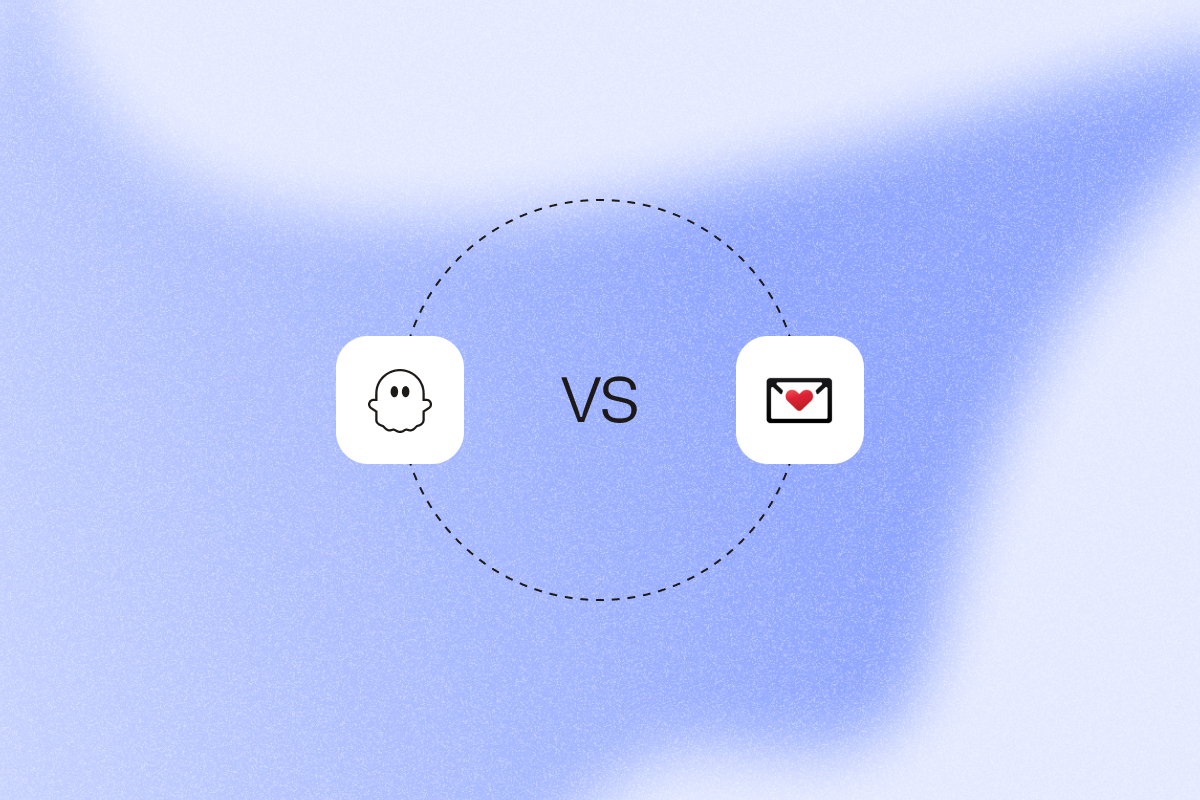What’s the key to a successful sales outreach campaign? Accurate and verified B2B contact data, particularly email addresses.
Teams need verified emails without stalling pipeline velocity or blowing up budgets. The challenge is choosing the right tool for your prospecting process.
Do you choose a specialized email finder like Findymail, which emphasizes low bounce rates? Or do you pick a sales prospecting automation platform like PhantomBuster that helps you build complete workflows, including data extraction, enrichment, and LinkedIn outreach?
PhantomBuster is a sales prospecting automation platform with strong LinkedIn workflows and CRM integrations. It helps you extract contact data from multiple platforms, automate LinkedIn outreach, and sync lead lists directly to your CRM.
Findymail focuses on verified B2B emails and emphasizes low bounce rates. It specializes in providing accurate contact data for cold email campaigns.
In this guide, we’ll evaluate both platforms’ data extraction capabilities, LinkedIn automation features, and integration options to help you choose the right tool for your lead generation needs.
PhantomBuster vs. Findymail: a quick overview
| Category | PhantomBuster | Findymail |
|---|---|---|
| Primary use case | Sales prospecting automation platform with LinkedIn workflows and multi-platform data extraction | Specialized email finder with verified email addresses |
| Target audience | Sales teams that need complete LinkedIn automation, including extraction, enrichment, and engagement | Business development teams that need accurate contact data and email verification |
| Ease of use | Chrome extension to launch Automations from LinkedIn and send results to your workspace | Simple email finder interface focused on contact data extraction |
| Key features | LinkedIn automation workflows, multi-platform data extraction, CRM integrations | Email finder, email verification |
| Pricing model | Shared workspace ($56-$352/month billed annually), 14-day free trial | Pay-per-email ($41-$208/month billed annually), 10 free credits |
| G2 rating | 4.4/5 (105 reviews, as of October 2025) | 4.9/5 (54 reviews, as of October 2025) |
| Capterra rating | 4.5/5 (63 reviews, as of October 2025) | 4.9/5 (7 reviews, as of October 2025) |
Want to build your first LinkedIn → CRM workflow? Try PhantomBuster’s 14-day free trial.
PhantomBuster overview
PhantomBuster helps sales teams automate LinkedIn prospecting, enrich leads, and sync results to the CRM. Run connection, follow-up, and extraction Automations directly from Sales Navigator results.
You can enrich data from LinkedIn and other supported sources, then export lead lists to spreadsheets or your favorite CRM.
Core features and capabilities
PhantomBuster automates prospect discovery, enrichment, and LinkedIn outreach in one workflow. Here’s what you can do:
- LinkedIn automation and data extraction: Extract lead data from Sales Navigator search results, company pages, and LinkedIn profiles. Automate connection requests and follow-up messages with safe daily limits. Generate lead lists from profiles, post engagers, and groups with the available public fields needed for outreach.
- Multi-platform data extraction: Collect information from LinkedIn and other supported sources like X (formerly Twitter). Gather contact information from company websites and professional networks to build detailed prospect lists.
- AI-powered data enrichment: Use PhantomBuster’s AI Enricher to add work emails where available, then push results to your CRM. Clean data automatically to maintain accuracy and consistency. Enrich existing contact databases with fresh information from multiple platforms.
- CRM integrations and export options: Connect HubSpot and Salesforce to auto-sync new leads from Automations. Export leads to Google Sheets and CSV files for flexible data management. Native integrations keep records in sync across your sales stack.
- Automation workflows and scalability: Link Automations in one flow: Search Export → AI Enricher → Outreach → CRM Sync, so you discover, enrich, contact, and track in one place. Run multiple sequences simultaneously to maximize efficiency. Shared workspace pricing scales with team growth without per-user costs.
Safety and compliance features
PhantomBuster includes safety controls to reduce risk when automating within LinkedIn’s guidelines:
- Account safety protocols: Human-like behavior patterns and randomized delays help maintain natural account activity and reduce the risk of restrictions.
- Data compliance standards: We designed our Automations to work with publicly available information and to support GDPR-compliant workflows. Your team is responsible for lawful processing.
- Team coordination: Duplicate-prevention and team controls help avoid overlapping outreach across sales teams.
- Quality assurance: Built-in formatting and validation checks help keep data clean. For email verification, connect a dedicated verifier like Findymail.
Findymail overview
Findymail is a purpose-built email finder tool that helps sales teams quickly access accurate and verified contact data. It focuses on providing high-quality B2B contact information with low bounce rates and real-time email verification.
That helps you ship cold email campaigns that land more replies.
Core features and capabilities
Findymail comes with specialized email capabilities, plus advanced verification and data quality features:
- Email finder and verification: Find verified email addresses using lead name and company domain combinations. Real-time verification aims for less than 5% bounce rates. Advanced algorithms validate email deliverability and prevent spam trap detection.
- Contact data enrichment: Extract emails from LinkedIn profiles and company websites. Find professional emails sourced from verified business domains. Enrich existing contact lists with missing email addresses and job details. Automated data cleaning formats contact information for immediate use.
- B2B contact database: Access a large B2B contact database with filters for title, company, and industry. Use search filters based on job titles, company names, and industry to find ICP-aligned prospects.
- Data export and integration options: One-click export to Google Sheets and CSV files for flexible data management. Direct integration with popular CRM systems and email marketing platforms keeps existing lead lists up to date. API access enables custom integrations and automated workflows.
- Bulk processing and automation: Bulk file enrichment processes thousands of contacts efficiently. Automated workflows handle large-scale email finding operations. Unused credits roll over to subsequent months for flexible usage (as of October 2025).
Verification and quality assurance
Findymail uses advanced verification processes to maintain data accuracy and email deliverability:
- Deep validation algorithms: Thorough email verification checks, including domain validation, mail server verification, and spam trap detection, provide access to reliable contact data.
- Bounce rate emphasis: Findymail emphasizes less than 5% bounce rates to protect sender reputation and improve email delivery.
- Quality-first pricing: Pay only for verified emails found, with no charges for duplicates or invalid addresses.
- Real-time processing: Instant email verification provides immediate results for prospecting workflows, helping optimize campaign performance.
Feature-by-feature analysis of PhantomBuster vs. Findymail
PhantomBuster and Findymail serve different purposes. Choose PhantomBuster to build end-to-end LinkedIn workflows. Choose Findymail when verified emails are the single priority.
1. Email finding and verification capabilities
Your cold outreach campaigns depend on the quality of the email addresses you use.
PhantomBuster: includes email discovery in enrichment workflows. For strict verification, pair it with a verifier like Findymail. The platform integrates email enrichment within automation sequences but focuses primarily on data collection, not email verification. This makes it suitable for teams needing basic email finding alongside other automation features.
Findymail: purpose-built for email finding with advanced verification algorithms. You can discover verified email addresses using prospect name and domain combinations with real-time verification and deep validation processes, including spam trap detection and deliverability checks. The pay-per-email model means you only pay for successfully found and verified contacts.
Findymail’s email finding capabilities and verification focus make it superior for sales and marketing teams that need high-quality email addresses and low bounce rates.
2. LinkedIn automation and data extraction
If LinkedIn is your main channel, automation determines how many qualified conversations you open each week.
PhantomBuster: Built for LinkedIn automation with tools for extracting data from search results, groups, and profiles. You can automate connection requests, profile visits, and follow-up messages while maintaining account safety. Extract prospect lists from company pages and post engagers. Team controls help you scale while staying within daily safety limits.
Findymail: Limited LinkedIn automation capabilities, focused primarily on extracting email addresses from LinkedIn profiles. Lacks advanced LinkedIn automation workflows. Suitable for teams with basic LinkedIn email extraction needs.
PhantomBuster’s LinkedIn automation and data extraction capabilities make it the right fit for teams looking to design end-to-end prospecting workflows.
3. Data enrichment and contact information
Complete contact information enables effective multi-channel outreach campaigns that go beyond email marketing.
PhantomBuster: Supports data enrichment across multiple platforms, giving you access to email addresses and professional information. Extracts profile data from LinkedIn and other supported sources, which eliminates the risk of stale data. Send new leads to your CRM and update existing records via native integrations or Sheets.
Findymail: Specializes in email enrichment, focusing on data accuracy and verification. Advanced validation algorithms ensure high-quality contact information with strong deliverability. However, it’s limited to email data and doesn’t provide profile enrichment.
Tie. While PhantomBuster provides broader data enrichment across platforms, Findymail offers better email verification and contact accuracy.
4. CRM integration and workflow automation
Third-party integration options determine how effectively tools connect with existing sales tech stacks and automation workflows.
PhantomBuster: Connect HubSpot and Salesforce to auto-sync new leads from Automations like Search Export and AI Enricher. Flexible export options to Google Sheets and CSV files mean you can export data to any sales tool.
Findymail: Direct integration with popular CRM systems and email marketing platforms for streamlined lead generation workflows. Google Sheets integration and CSV exports support existing data management workflows. Bulk processing capabilities handle large-scale enrichment operations efficiently.
PhantomBuster’s extensive automation workflows and broader integration options provide more flexibility for complex sales processes.
Pricing and value
Here’s what you’ll pay at common volumes and how that impacts pipeline.
PhantomBuster pricing
PhantomBuster offers shared workspace across three tiers:
| Plan | Monthly | Annual | Execution Time | Best For |
|---|---|---|---|---|
| Starter Plan | $69 | $56 | 20h/month | Small teams, basic automation |
| Pro | $159 | $128 | 80h/month | Growing teams, multiple campaigns |
| Team | $439 | $352 | 300h/month | Large teams, enterprise automation |
All plans include data exports, Automations, and CRM integrations. See pricing for limits and terms (as of October 2025).
You also get a 14-day free trial with limited execution time. Check current limits (as of October 2025).
Findymail pricing
Findymail uses pay-per-email pricing with different volume tiers:
| Plan | Monthly | Annual | Email Credits | Best For |
|---|---|---|---|---|
| Basic | $49 | $41 | 1,000 emails | Small teams, basic email finding |
| Starter Plan | $99 | $83 | 5,000 emails | Growing teams, regular prospecting |
| Business | $249 | $208 | 15,000 emails | Large teams, high-volume operations |
Findymail also offers an Enterprise plan with custom pricing for larger organizations. Plus, 10 free credits for testing without commitment (as of October 2025).
Value comparison
PhantomBuster provides more value for teams needing full-scale automation and multi-platform data extraction, with shared workspace pricing that scales with team size.
Findymail offers better value for teams focused on email finding and verification. Pay-per-email pricing can be cost-efficient when you only need verified emails. High-volume teams should compare per-lead costs vs. automation time saved.
Bottom line: PhantomBuster for end-to-end automation needs; Findymail for targeted email finding requirements.
Pros and cons of PhantomBuster vs. Findymail
PhantomBuster
PhantomBuster automates LinkedIn prospecting and multi-source data extraction with CRM sync.
| Pros | Cons |
|---|---|
| LinkedIn automation and multi-platform data extraction | Email finding accuracy lower than specialized email finder tools |
| Launch Automations from LinkedIn via the Chrome extension | Learning curve for advanced automation workflows and custom sequences |
| Connect HubSpot, Salesforce, and Google Sheets to auto-sync leads | Monthly execution time limits based on pricing plans |
| Shared workspace pricing scales efficiently without escalating per-user costs | Works with publicly available data to support responsible outreach |
| 14-day free trial allows thorough testing of all features | |
| Works with LinkedIn, company sites, and other supported sources |
Findymail
Findymail serves as a reliable email finder tool with advanced verification and strong data quality for outreach campaigns.
| Pros | Cons |
|---|---|
| Strong email finding accuracy with emphasis on less than 5% bounce rates | Limited to email finding; lacks broader automation |
| Real-time verification checks aim to reduce bounces | 10 free credits for testing; no ongoing free plan |
| Pay-per-email pricing can be cost-efficient for verified-email-only needs | Limited LinkedIn automation compared to dedicated automation platforms |
| Bulk processing capabilities handle large-scale email finding and enrichment operations | Focused on email extraction, not full-fledged lead generation |
| API access enables custom integrations and automated workflows | |
| Unused credits roll over for flexible usage patterns (as of October 2025) |
Use case scenarios for PhantomBuster vs. Findymail
Scenario 1: Building large-scale prospect lists for B2B SaaS companies
The challenge
Generate 1,000+ qualified leads monthly from LinkedIn Sales Navigator while enriching them with verified email addresses for multi-channel outreach campaigns.
PhantomBuster approach
Here’s how to build large-scale prospect lists with PhantomBuster:
- Run PhantomBuster’s LinkedIn Search Export on Sales Navigator results to extract prospect lists from search results, company pages, and LinkedIn profiles.
- Enrich with AI Enricher to add work emails where available.
- Personalize with AI-powered message personalization for connection requests and follow-up messages.
- Sync to HubSpot or Salesforce with CRM integration for campaign management.
- Launch LinkedIn outreach Automation with safe daily limits to maintain account safety.
Findymail approach
Import existing prospect lists or LinkedIn profile URLs for email enrichment. Use bulk processing to find verified email addresses for large contact databases. Export clean contact data with strong deliverability for cold email campaigns.
PhantomBuster: Extensive LinkedIn automation and data extraction provide the foundation for building detailed prospect lists from scratch and acting on them.
Scenario 2: Email verification and enrichment for existing contact databases
The challenge
Clean and enrich existing contact databases with 5,000+ contacts to improve email deliverability and campaign performance.
PhantomBuster approach
Import existing contact lists and run enrichment workflows to find missing email addresses and update profile information. Use automation sequences to gather additional data from multiple platforms and verify contact accuracy.
Findymail approach
Upload contact files for bulk email enrichment and verification. Process thousands of contacts efficiently with real-time verification and bounce rates under 5%. Export clean, verified contact data ready for immediate use in email campaigns.
Findymail. Specialized email verification and bulk processing capabilities provide superior accuracy for lead enrichment.
Scenario 3: End-to-end LinkedIn prospecting for growth teams
The challenge
Automate LinkedIn prospecting across multiple campaigns while maintaining account safety and extracting accurate contact information for follow-up.
PhantomBuster approach
Link Automations in one flow: Search Export → AI Enricher → Outreach → CRM Sync, so you discover, enrich, contact, and track in one place. The platform lets you manage the campaign with ease and gives you a real-time picture of automation performance.
Findymail approach
Extract email addresses from LinkedIn profiles and company websites for prospect lists. Focus on finding and verifying contact data for leads identified through manual or other automated prospecting methods.
Bottom line: PhantomBuster. LinkedIn automation capabilities enable end-to-end prospecting workflows that Findymail can’t match.
Expert opinions and user reviews on PhantomBuster vs. Findymail
PhantomBuster user feedback
“What I like best about PhantomBuster is how easily it automates time-consuming tasks. The pre-built Phantoms are simple to set up, even without technical skills, and they save me hours each week by automating lead generation, data scraping, and outreach on LinkedIn. It’s incredibly versatile and allows me to integrate data directly into my CRM, making my workflows much more efficient.” – G2 review
“I was skeptical at first, but Phantombuster truly delivers as advertised. Ready-made recipes, categorized by which platform you’d like to extract data from (e.g. LinkedIn, Twitter, website … even Craigslist!) make getting started a breeze. If you need to source information or enrich data, this should be the first software tool you try out. Also, the pricing is fantastic — definitely the greatest value-to-cost ratio I’ve ever seen.” – Capterra review
Findymail user feedback
“I run a lead generation company – Findymail is the only tool that delivers results. No bounces, works extremely fast, integrates nicely with Clay – thousands of emails found in minutes – uploaded to Smartlead or Instantly – and that’s it. Their support is extremely helpful – always happy to help – and gets back to me in minutes if I need any help.” – G2 review
“Findymail is the best email finder on the market. It is much more accurate than other verifiers. Some validators haven’t updated their tech in years. Findymail keeps innovating and adding new features.” – Website review
“I send directly to Findymail sourced emails with no additional verification and my bounce rate is under 2%. The data quality is exceptional for cold email campaigns.” – Website review
“I love how easy the api is to integrate into workflows and tools we already use. The data quality is unmatched!” – Capterra review
Sentiment summary: PhantomBuster users praise the platform’s extensive automation capabilities. Findymail users consistently highlight email accuracy and low bounce rates for successful outreach campaigns.
Final verdict on PhantomBuster vs. Findymail
PhantomBuster and Findymail serve different aspects of lead generation and prospecting.
PhantomBuster automates LinkedIn prospecting workflows. Findymail shines with its email finding and verification accuracy.
Choose PhantomBuster if you:
- Need LinkedIn automation and prospecting workflows
- Require data extraction from multiple platforms beyond email finding
- Want to automate and personalize LinkedIn outreach campaigns
- Need multiple export options and integration with CRM systems
- Have a growing team requiring shared workspace pricing and collaboration features
- Focus on building lead lists from LinkedIn Sales Navigator and social media platforms
Choose Findymail if you:
- Need a purpose-built email finding tool with strong accuracy and low bounce rates
- Focus primarily on email verification and contact data enrichment
- Require bulk processing capabilities for large contact databases
- Want pay-per-email pricing for cost efficiency on verified contacts only
- Need real-time email verification for immediate campaign readiness
- Have existing prospect lists requiring email enrichment and verification
In 2025, successful lead generation and prospecting requires a balance between accurate contact data and workflow automation.
PhantomBuster provides LinkedIn automation and multi-platform data extraction. Findymail delivers verified contacts for cold email campaigns. Many teams use both: PhantomBuster for prospecting workflows and Findymail for email verification.
Want end-to-end LinkedIn prospecting? Try PhantomBuster’s LinkedIn Search Export + AI Enricher workflow with a 14-day trial.
Frequently asked questions about PhantomBuster vs. Findymail
Which tool provides better email finding accuracy and verification?
Findymail emphasizes email finding accuracy with less than 5% bounce rates (as of October 2025) and advanced verification algorithms.
With PhantomBuster, you get basic email finding capabilities as part of broader automation workflows. However, the platform primarily focuses on data extraction from LinkedIn and other platforms, not email verification.
Can I use both tools together for comprehensive prospecting?
Yes, many sales teams use PhantomBuster to extract data from LinkedIn and build lead lists. Then, they use Findymail for email verification and enrichment of extracted contacts. The combination helps build an automated prospecting workflow with strong email accuracy and scalability.
Which platform is better for LinkedIn Sales Navigator automation?
PhantomBuster connects HubSpot/Salesforce and can auto-send results from Automations like Search Export and AI Enricher to those CRMs. You get LinkedIn Sales Navigator automation, including data extraction, connection requests, and follow-up sequences.
Findymail offers basic LinkedIn email extraction, but it lacks advanced automation capabilities for Sales Navigator workflows.
How do the pricing models compare for growing teams?
PhantomBuster uses shared workspace pricing that scales efficiently as your team grows without per-user costs (as of October 2025). Findymail offers pay-per-email pricing that can be cost-efficient for verified contacts, but it can get expensive for high-volume email finding operations.
Which tool provides better CRM integration and data export options?
Both PhantomBuster and Findymail offer strong CRM integration capabilities. PhantomBuster connects HubSpot/Salesforce and can auto-send results from Automations like Search Export and AI Enricher to those CRMs. You also get integration options for spreadsheets and other widely used tools.
Findymail provides specialized email enrichment integrations with direct export to Google Sheets and popular email marketing platforms.
Do these tools offer free trials or free plans?
PhantomBuster provides a 14-day free trial with access to all automation features and limited execution time. Check current limits (as of October 2025).
Findymail offers 10 free credits for testing the platform’s email-finding and verification capabilities. No ongoing free plan is available (as of October 2025).