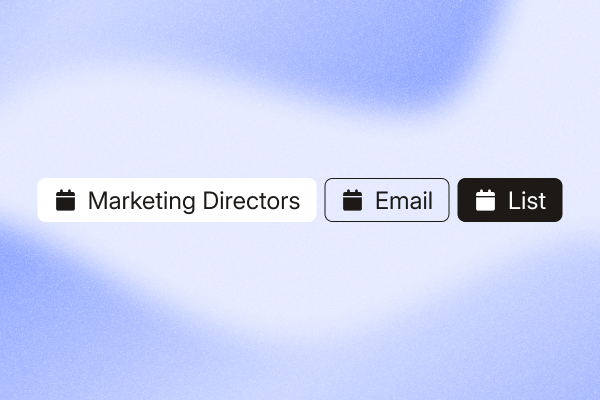If you’re trying to sell marketing tools, services, or software, your outreach starts with one thing: finding the right decision makers. Start by defining your ICP (industry, team size, tech stack, regions), then apply those filters in LinkedIn search. In most cases, that means marketing directors.
Generic lists age fast and fuel bounces, so your reply rate drops. Outdated data, missing context, and shared leads make it harder to stand out, let alone convert.
This guide breaks down the three most common ways to build a marketing directors email list and why a LinkedIn-first workflow yields fresher contacts and tighter targeting.
Marketing directors email database options: complete comparison
When it comes to building your marketing directors email list, most sales teams choose one of three paths.
Buying a static list from vendors is fast, but risky. You’re working with outdated data, no preview, and shared contacts, often collected months ago from public directories.
Using a B2B database platform like Cognism, Apollo, or ZoomInfo gives you filters and scale, but the data still updates on a 60–90 day cycle. That delay means you miss recent job changes and campaign activity.
Using a LinkedIn-first workflow with PhantomBuster‘s sales prospecting automation platform means you’re working with up-to-date profiles maintained by the marketing directors themselves. It also gives you access to real-time insights into marketing management priorities like team structure, campaign ownership, and decision-making authority.
Here’s how those options compare across the metrics that matter for lead generation:
| Factor | Traditional List Vendors | Database Platforms (Cognism, Apollo) | LinkedIn-Based Tools (like PhantomBuster) |
|---|---|---|---|
| Data Freshness | 6–18 months old | Updates every 60–90 days | Real-time, user-updated |
| Marketing Context | Job title only | Some tech and firmographic filters | Richer signals from public profiles and recent activity (posts, featured content, role changes) |
| Targeting Precision | Industry and region filters | Company size, tech, title | Campaign activity, tools, role level |
| Typical Bounce Risk | 40–60% | 80–95% | 70–85% (third-party benchmark) |
| Estimated Cost per Contact | $0.25–$0.60 | $0.30–$0.50 | $0.05–$0.20 (typical range based on run time + enrichment fees; actual costs vary by volume and verification method) |
| Campaign Signals | None | Very limited | Visible via LinkedIn activity |
| Compliance Transparency | Often unclear | Varies | Use only publicly shared professional data, respect LinkedIn’s policies, and verify your legal basis under GDPR/CCPA |
| Setup Complexity | Instant download | Requires onboarding | Launch in under 10 minutes: import search URL, choose fields, set rate limits, and start the run |
| Marketing Use Case Fit | Low | Medium | High |
Note: Deliverability varies by sender reputation and setup. Use verification and warming to improve results.
If you’re targeting marketing decision-makers with relevant outreach, LinkedIn-first tools like PhantomBuster give you fresher data, better accuracy, and richer campaign context. You’ll often see lower costs when you automate enrichment.
Why buying marketing directors email lists fails
Buying a pre-built list might feel like a shortcut, but it rarely works when you’re targeting senior marketing decision-makers.
- The data is stale: Marketing leaders change roles frequently, especially after funding rounds or restructures, so databases lag. Poor data quality means more bounces, lower reply rates, and less confidence in your outreach.
- The targeting is too broad: These lists often mix junior marketers, mid-level managers, and directors without distinction. Some even pull from outdated titles or inactive domains. You waste time filtering, only to land generic messages in the wrong inbox.
- You get no campaign context: What tools do they use? What campaigns have they launched? What marketing problems are they actually solving? None of that comes with a flat CSV file. Without it, your outreach feels generic, which hurts replies.
- Everyone else has the same list: Most vendors resell the same data to dozens or hundreds of teams. If you’re wondering why you’re not getting replies, it’s because your prospect already got three emails from someone else using the same lead.
- It’s a compliance risk: Many list providers can’t prove how they sourced the data or whether it’s GDPR or CCPA compliant. Ask for sourcing details, processing basis, and DPA terms. If unclear, don’t import the data.
The LinkedIn-first approach for marketing directors prospecting
Static lists and outdated databases don’t tell you what’s actually happening inside a marketing team. LinkedIn does.
When marketing directors launch new campaigns, adopt tools, or change companies, they update their profiles, often within days. That makes LinkedIn the most reliable source of current, actionable prospect data.
Pro Tip: PhantomBuster lets you turn live LinkedIn profiles into enriched contact data, then verify emails with a validator to build a campaign-ready list of marketing directors without manual work.
Why LinkedIn delivers superior marketing directors contact data:
- Job and role changes updated within days: LinkedIn profiles reflect job moves, team shifts, and company changes, often updated within days of a change. You’re not guessing whether your lead still works there, they’ve already updated their profile.
- Clear campaign and stack signals: You’ll see phrases like “HubSpot Certified,” “built the ABM engine,” or “led demand gen during Series B” right in their headline or summary. That context helps you qualify faster and message smarter.
- Precise targeting filters: You can layer company size, industry, region, tech tools, job seniority, and even content engagement to build a list of exactly who you want to reach, not just titles that sound close.
- Use publicly shared data with clearer auditability: You’re working with data that marketing leaders choose to share publicly. PhantomBuster pulls only what’s visible, then enriches it for verified contact info, giving you better compliance, better accuracy, and more control.
Excerpt: How LinkedIn reveals campaign context
You don’t need a data tag to know what a marketing director cares about.
One headline reads: “Driving growth with HubSpot, Paid Social & AI-powered attribution.”
That one line tells you their stack, their channels, and where your offer might fit, without ever opening a database.
Tools comparison: marketing directors email list building options
Most platforms claim to help you find marketing contacts. Here’s how the top options compare for sales teams focused on lead generation in the marketing space.
PhantomBuster (sales prospecting automation platform)
Best for: Building fresh, enriched marketing directors email lists with real campaign context and verified contact data.
- Strengths: Real-time profile extraction, campaign-signal parsing (like “rebrand,” “demand gen,” or “ABM strategy”), seniority filtering, and enrichment in one workflow. Perfect for outbound personalization and high-context targeting.
- Marketing filters: Job title, company size, location, industry, tool mentions (e.g. HubSpot, Marketo), recent engagement, and seniority level.
- Unique edge: You extract exactly the data you want, live from LinkedIn, then pair with email validation to achieve high verification rates when domains follow standard patterns. Full control over ICP targeting and list quality.
- Key workflow: Use PhantomBuster’s LinkedIn Search Export to find high-fit marketing profiles, then LinkedIn Profile Scraper to extract full job history, skills, and summary insights, then LinkedIn Search to Outreach to message qualified leads directly via LinkedIn with personalized logic. Go from search URL to enriched contacts to first touch, without switching platforms.
- Estimated cost per verified contact: Typical range of $0.05–$0.20 based on run time, volume, and validator pricing. Costs depend on run time and volume. Larger batches can reduce unit cost, but confirm with your plan.
- Setup: Fast and flexible, with prebuilt automation chains covering search, extraction, enrichment, and outreach in one stack.
Cognism (Premium database)
Best for: Enterprise teams needing global data with phone verification and intent layers
- Strengths: GDPR-compliant, global reach, verified numbers, intent data
- Marketing filters: Marketing titles, tech used, firmographics, buying signals
- Limits: More expensive, consultation required, no live LinkedIn sync
- Estimated cost: $0.35–$0.55 per contact (estimate; Cognism does not publish pricing publicly, based on analyst and user benchmarks)
- Setup: Requires sales call and onboarding
Apollo.io (Sales intelligence)
Best for: Mid-size teams combining email sequences with contact lookup
- Strengths: Database search, outreach tools, CRM sync
- Marketing filters: Job title, company size, industry, engagement tracking
- Limits: Data refresh lag, requires enrichment for accuracy
- Estimated cost: $0.25–$0.40 per contact (estimate; based on G2 reviews and plan breakdowns, varies with enrichment volume and plan tier)
- Setup: Moderate learning curve
UpLead (Database platform)
Best for: Teams that want fast access to marketing contact databases
- Strengths: Instant download, basic segmentation, CRM integrations
- Marketing filters: Title, industry, country, company size
- Limits: Static data, no campaign context or LinkedIn integration
- Estimated cost: $0.30–$0.50 per contact
- Setup: Immediate access post-purchase
Traditional list vendors (Pre-built lists)
Best for: Teams looking for bulk contacts with no customization
- Strengths: High volume, one-time payment
- Marketing filters: Very basic (industry, seniority, location)
- Limits: Shared data, outdated, low accuracy, zero personalization
- Estimated cost: $0.25–$0.60 per contact
- Setup: Instant download, no tooling required
Start with PhantomBuster’s LinkedIn Search Export, enrich emails, then launch a five-step LinkedIn-to-email sequence to reach real marketing decision-makers and personalize your messaging based on actual campaigns and tools.
Step-by-step: building your targeted marketing directors contact list
You don’t need to buy static databases or spend hours manually copying profiles. With PhantomBuster, you can automate the full process, from targeting to enrichment, in just a few steps.

Step 1: Define your ideal customer profile for marketing leaders
Effective outreach starts with precision. You need to identify marketing directors most likely to benefit from your solution, based on how your current best customers look and behave.
Analyze your existing customers who hold marketing leadership roles. Look for shared characteristics across:
- Company size and marketing team scale
- Budget range and campaign maturity
- Tools and platforms used
- Industry-specific challenges
- Region, language, or compliance context
Key criteria for targeting marketing directors:
- Marketing scale: Target companies with five to 100+ person marketing teams, depending on your product scope
- Industry verticals: Prioritize SaaS, e-commerce, healthcare, or professional services where marketing drives growth
- Geography: Focus on regions where campaign regulations and buyer behavior match your GTM
- Tech stack: Look for companies using tools like HubSpot, Marketo, Salesforce, or Segment
- Campaign indicators: Identify recent ad hires, rebrands, or content surges, strong signals of marketing momentum
This ICP will guide your LinkedIn filters and ensure your list is filled with high-fit, high-context prospects.
Step 2: Extract marketing directors using LinkedIn search
Use PhantomBuster’s LinkedIn Search Export automation with your filtered LinkedIn search URL to pull matching profiles into a list you can enrich.
Configure your LinkedIn search using the marketing filters defined in your ideal customer profile. Target specific marketing titles including “Marketing Director,” “Director of Marketing,” “VP Marketing,” “Head of Marketing,” “Marketing Manager,” or “Advertising Director” based on your target marketing level and company structure.
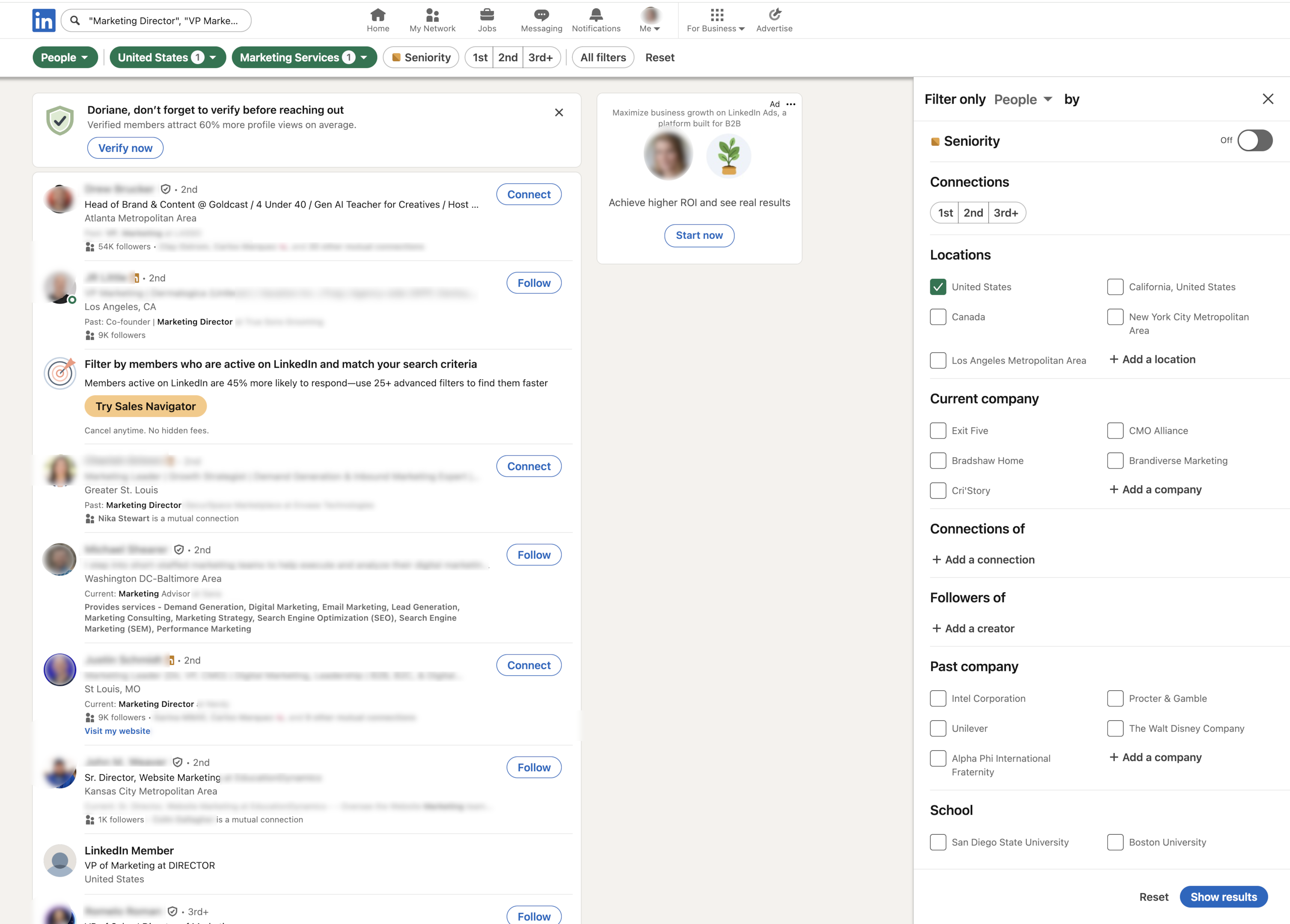
Advanced LinkedIn search strategy for marketing leaders:
- Layer company size, industry, and location filters
- Target campaign signals including recent marketing hiring, campaign launches, or marketing technology implementations
- Include tool keywords by searching companies using specific marketing software, CRM systems, marketing automation platforms, or advertising tools
- Focus on regions where you understand local campaign challenges and can provide optimal support
PhantomBuster’s LinkedIn Search Export processes your filters and outputs profile URLs and context for enrichment, creating a comprehensive list of qualified marketing director prospects with profile URLs, marketing context, and basic contact information ready for enrichment.
Step 3: Enrich with verified contact data
Next, transform your list into a usable database by adding emails and phone numbers through GDPR-compliant enrichment.
Multi-step process:
- Extract contact details from each profile using LinkedIn Profile Scraper
- Verify patterns via domain-based search (e.g. first.last@company.com)
- Cross-check against multiple sources to improve accuracy
- Optionally validate phone numbers with business verification tools
This approach can reduce bounces significantly when you verify emails and warm your domain.
Pro tip: Enrichment is just part of the value. LinkedIn Profile Scraper also pulls campaign signals like tool usage, featured content, and strategic initiatives that help you personalize your outreach.
Multichannel outreach strategy for marketing directors
Marketing directors are busy, selective, and flooded with vendor requests. To cut through, your outreach has to be timely, relevant, and delivered through the right mix of channels.
Integrated channel strategy for marketing director engagement:
Here’s how to build a multichannel sequence that actually gets noticed.
Start with a personalized connection request that shows intent. Mention a campaign they led, a tool they use, or a post they shared. Once connected, follow up with value, not a sales pitch. Reference their specific marketing focus, team size, or growth stage.
PhantomBuster’s LinkedIn Search to Outreach automation helps you scale this process by sending personalized messages to qualified marketing leaders, directly from their LinkedIn profiles. Use built-in safety limits and follow LinkedIn’s guidelines.
Example: “Saw your recent rebrand campaign, really clean execution. Curious how you handled lead routing across the new funnel?”
Why it works: It shows you did your homework, and it opens a conversation, not a sales push.
Email with context
Use your enriched list to send tailored emails that reference:
- The tools they use (“Marketing with HubSpot at scale”)
- Their recent campaigns (“saw the launch of your new podcast series”)
- Their growth stage or vertical (“SaaS demand gen teams like yours…”)
Keep it short, relevant, and marketing-specific. Skip the generic pitch. Include one clear CTA, and track open and reply rates to refine cadence.
Phone calls
Once you’ve warmed the lead via LinkedIn or email, direct outreach can work, especially for mid-funnel follow-ups. Reference the content they’ve engaged with, the campaign signals you’ve seen, or shared connections.
Tip: Push enriched contacts to your CRM, then use your dialer on validated numbers.
Content and retargeting
Marketing directors research before replying. Publish thought leadership, playbooks, or campaign benchmarks they’ll recognize. Run light retargeting around your ICP list, especially if you’re doing ABM. Repetition across channels builds recognition and trust.
CRM or marketing automation sync
Once a lead replies or engages, sync their profile into your CRM to trigger alerts and track deal velocity. Sync enriched contacts to your CRM, trigger tasks when leads reply, and log outcomes to optimize message variants.
Compliance and best practices for marketing director outreach
When you’re reaching out to senior marketing decision-makers, professionalism and privacy compliance aren’t optional. These leaders know how outbound works, and they notice when it’s sloppy, intrusive, or offside.
Here’s what to keep in mind across each outreach channel.
| Channel | Compliance Requirements | Professional Standards |
|---|---|---|
| Email Marketing | CAN-SPAM and GDPR/CCPA compliance: clear opt-out, accurate sender info, physical mailing address | Contextual messaging tied to their campaigns or tools, clear subject lines, fast response to opt-outs |
| LinkedIn Outreach | LinkedIn platform guidelines: connection limits, authentic messaging, no automation misuse | Message based on campaign or profile activity, share useful content, build authentic dialogue |
| Phone Outreach | Do Not Call compliance (US), GDPR rules for B2B outreach (EU), appropriate business hours | Call only during business hours, lead with campaign relevance, follow up without pressure |
| Privacy Regulations | GDPR and CCPA compliance: lawful basis, data minimization, clear privacy notices | Respect privacy preferences, document consent status, keep data storage secure |
Use publicly shared, professionally relevant data, respect opt-outs, and choose transparent enrichment providers. That’s how you stay compliant and build trust with marketing leadership.
FAQ: Marketing directors email list building and outreach
How do I build a marketing directors contact database that’s actually useful?
Forget buying a generic marketing directors mailing list. Instead, build your own list of marketing directors using LinkedIn filters plus PhantomBuster’s extraction and enrichment workflow.
Start with verified job titles and extract campaign signals, then enrich to create a marketing directors contact database with accurate data and real context.
What’s the best way to reach key decision makers in marketing?
Start with their live LinkedIn profile. Look for signs of recent marketing efforts like new content, ad launches, or hiring surges, and craft outreach that shows you understand their goals. These signals help you connect with the real decision makers, not just a job title.
How do I keep LinkedIn outreach safe?
LinkedIn limits change frequently. Stay conservative with daily connection requests and use PhantomBuster’s built-in safety limits to keep activity gradual and within platform guidelines.
What tools help ensure you’re working with accurate data?
Use PhantomBuster’s AI-powered enrichment, or connect your validator (Dropcontact, Hunter) for additional checks. This lets you turn a basic list of marketing directors into a source of comprehensive contact information.
How do I get better email results from my marketing outreach?
Start by focusing on marketing goals. Instead of sending a generic pitch, tie your message to their current campaigns, tech stack, or funnel stage. That’s how you generate valuable leads from even a short marketing directors email list.
What PhantomBuster workflows are best for lead generation?
Run PhantomBuster’s LinkedIn Search Export to create your initial list of marketing directors, then LinkedIn Profile Scraper for context and job history, then use PhantomBuster’s AI-powered enrichment or connect your validator (Dropcontact, Hunter) as one workflow, then push to outreach.
This lead generation flow is flexible and scales based on your marketing strategies and list goals.
How often should I update my list of marketing directors?
Schedule monthly refresh runs in PhantomBuster, then re-verify emails on changes or before major sends. Marketing leadership roles shift quickly, and outdated lists often lead to bouncebacks or missed opportunities. With LinkedIn-first workflows, your contact database stays up to date automatically.