AI lead nurturing automatically engages prospects with personalized messages based on their behavior, interests, and position in the buying journey. Unlike traditional lead nurturing that relies on manual lead generation outreach and generic messaging, AI systems analyze prospect data to deliver relevant messages at the moment prospects are most likely to respond.
The technology combines machine learning, natural language processing, and predictive analytics to optimize every aspect of prospect engagement. Teams report higher conversion rates and more sales-ready leads when they personalize timing and content with AI, while reducing manual follow-up work significantly.
Why AI lead nurturing matters for sales teams
Manual lead nurturing doesn’t scale anymore. Buyers engage with multiple pieces of content before they talk to sales, and they expect each touch to be relevant to their specific needs.
When a prospect downloads your pricing guide at 2 AM, they shouldn’t wait until business hours for a follow-up. AI automation can trigger fast, personalized responses when prospects are most engaged.
Pro Tip: Use PhantomBuster’s LinkedIn Search Export to systematically build comprehensive prospect lists, then enrich them with PhantomBuster’s LinkedIn Profile Scraper to extract publicly available profile details like work history, skills, and company information.
You’ll get a fully enriched prospect list:
The competitive advantages include:
- Faster response times: Companies that respond to leads within one hour are seven times more likely to qualify those leads.
- 24/7 engagement: Nurturing sequences work around the clock, even when your team is offline.
- Consistent messaging: Every prospect gets a high-quality experience, regardless of rep.
Here’s how manual nurturing compares to AI-powered automation:
| Aspect | Manual Lead Nurturing | AI-Powered Lead Nurturing |
|---|---|---|
| Scale | Limited to 50-100 leads per rep | Handle large lead volumes in parallel |
| Personalization | Generic templates or 30+ minutes per email | Automated personalization in seconds |
| Response time | 4-24 hours during business days | Immediate responses 24/7 |
| Lead insights | Basic contact info and notes | Behavioral tracking, engagement scoring, intent signals |
| Consistency | Varies by rep experience and workload | Standardized messaging and timing |
| Follow-up management | Manual calendar reminders and tracking | Automated sequences with conditional logic* |
| Data quality | Outdated info, manual updates | Scheduled enrichment and validation via PhantomBuster plus your CRM |
| Conversion tracking | Spreadsheets or basic CRM reports | Analytics and attribution via your CRM/marketing platform |
Core building blocks of an AI nurturing system
Successful AI lead nurturing systems rely on three fundamental components working in harmony.
These AI-powered systems can manage dozens of prospect touchpoints simultaneously, keeping prospects engaged throughout the journey.
1. Smart segmentation
AI lead nurturing tools group prospects based on their actions, company data, and lead engagement history. Rather than basic categories like “enterprise” or “small business,” you create targeted segments such as “decision-makers at 50-200 employee SaaS companies who visited pricing pages twice this month.”
Advanced segmentation might include factors like:
- Activity-based: Website visitors, content downloaders, and email responders.
- Purchase-intent: Pricing page views, demo requests, and competitor research—signals to prioritize.
- Lifecycle: New leads, active nurture, and re-engagement targets in your funnel.
- Firmographic: Role levels, organization sizes, and locations for qualifying leads.
This approach helps marketing teams and sales reps focus on high quality leads rather than wasting time on unqualified prospects.
To automate this at scale, use PhantomBuster’s AI LinkedIn Profile Enricher to turn raw profiles into structured segments you can score and target—without manual clean-up.
Here’s a sample prompt to use with PhantomBuster’s AI LinkedIn Profile Enricher:
Prompt:
Based on this LinkedIn profile, classify the lead into the following categories:
- Seniority Level: Entry-level, Mid-level, Director, Executive, Founder
- Department: Marketing, Sales, IT, HR, Operations, Finance, Product, Other
- Company Size: Small (1–50), Mid (51–500), Large (501–5,000), Enterprise (5,000+)
- Industry Fit: SaaS, Professional Services, Manufacturing, E-commerce, Other
- Buying Readiness (estimated from role and company context): Low, Medium, High
Return the response as a structured JSON object with labels only. Focus on the professional context visible in the profile.
2. Personalize messages with behavior and profile signals
AI examines individual prospect profiles to craft relevant messaging that references their specific interests, recent behaviors, and identified challenges.
Key personalization elements for lead nurturing efforts include:
- Adaptive content: Timely and relevant content that adjusts based on recipient profile data and past interactions.
- Action-triggered responses: Automated follow-ups that react to specific lead behavior.
- Industry-aware messaging: Tailored messaging that speaks to sector-specific challenges in the buyer’s journey.
- Optimal timing: Delivery scheduled when prospects are most likely to engage.
Pro Tip: Use PhantomBuster’s LinkedIn Profile Scraper to gather publicly available profile data (work history, skills, company). Combine with your opted-in contact data for compliant personalization.
3. Predictive lead scoring: prioritize who gets outreach next
Predictive lead scoring uses artificial intelligence and machine learning to evaluate prospect quality by analyzing buying signals, behavioral patterns, and conversion indicators.
AI systems combine multiple data sources to predict which potential leads are most likely to become customers.
Start with two must-haves for your first scoring model: pricing-page visits and ideal customer profile match. Add one new signal per month as you refine.
Lead scoring elements include:
- Engagement metrics: Email interactions, content consumption, and site activity showing leads engaged.
- Behavioral indicators: Visit frequency, content depth, and social engagement revealing high value leads.
- Company alignment: Size match, industry fit, and geographic relevance for lead qualification.
- Market signals: Job transitions, funding events, and technology adoption indicating potential customers.

Pro Tip: Like we saw with segmentation, you can use PhantomBuster’s AI LinkedIn Profile Enricher to analyze prospect profiles and generate structured inputs for your scoring model so you can identify high-value opportunities. The results will look like this:
Steps to implement AI-powered lead nurturing
Setting up an AI lead nurturing system doesn’t have to be overwhelming.
The key is starting with good data and building workflows that actually help your team close more deals. Here’s how we recommend approaching it.
1. Gather and clean data
Your AI system is only as good as the data you feed it. Start by collecting essential information like contact details, engagement history, and company data.
Make sure to clean your data regularly to remove inconsistencies and outdated fields.
But here’s where most teams fall short: basic CRM data is not enough for sophisticated AI decision-making. You need enriched, structured inputs that help your system surface real buying signals.
Essential data points:
- Contact information and communication preferences
- Company details and firmographic data
- Engagement history across all touchpoints
- Behavioral data from website visits and content interactions
- Publicly available social signals and tech data you’ve lawfully collected or the lead has consented to share
Data enrichment strategy: Start with PhantomBuster’s LinkedIn Search Export to create targeted prospect lists. Then use the LinkedIn Profile Scraper to enrich profiles with publicly available professional information. Add opted-in contact data from your CRM or forms.
Keep in mind that prospect data changes frequently. Set up regular refresh processes so your AI isn’t making decisions based on outdated information.
This prompt can estimate buying likelihood so you can prioritize outreach:
2. Choose key automation workflows
Don’t try to automate everything from day one. Focus on repeatable, high-impact automated workflows that drive real engagement and free your team from manual lead-generation processes.
Once the core is solid, layer in triggers based on industry and behavior.
Start with a simple three-step recipe:
- Export your target list with LinkedIn Search Export.
- Enrich profiles with AI Profile Enricher.
- Trigger a three-step LinkedIn Outreach sequence.
Start with these proven workflows:
- Send welcome sequences: Deliver onboarding content that guides new leads to the next step.
- Re-engage cold contacts: Reconnect with contacts who’ve gone cold using LinkedIn Outreach.
- Follow up after content: Share tailored resources after a download, webinar, or visit.
- Offer fast demo booking: Remove friction and get meetings booked faster.
Example triggers to activate:
- SaaS: Multiple pricing page visits + free trial signup within 24 hours
- Professional Services: Service page + cost calculator + consultation request
- Manufacturing: Technical downloads + bulk quote submissions
- Universal patterns:
- Prospect visits pricing page more than once → send custom breakdown
- Lead views 3+ product pages → trigger demo invitation
- Post-webinar → send industry-specific case study
- 30+ days without engagement → launch reactivation flow
3. Set up triggers and sequences
Create conditional logic that responds intelligently to prospect behavior. The best triggers combine multiple signals rather than relying on single actions.
Here’s how to implement triggers using PhantomBuster plus your CRM: trigger LinkedIn Outreach when a lead hits a score threshold via Zapier/Make.
Effective trigger combinations:
- High-intent signals: Pricing page visits + demo request + return visits within 48 hours
- Nurturing opportunities: Content download + email engagement + LinkedIn profile view
- Re-engagement timing: No activity for 60 days + previous high engagement score
- Sales handoff criteria: Multiple touchpoints + high lead score + enterprise company size
Example sequence using PhantomBuster: Connection request → welcome message (day 2) → value follow-up (day 5) → case study (day 9), with delays and safety limits built in.
Pro Tip: After segmenting with AI Profile Enricher, trigger LinkedIn Outreach when a lead views pricing twice in seven days. Personalize the first touch with the Enricher’s summary.
4. Monitor and optimize results
Track the metrics that actually move the needle. Instead of chasing vanity KPIs, focus on data that helps you improve conversion rates, lead quality, and sales efficiency.
Engagement
Use your historical baseline by segment and channel. Aim to beat your last 90-day median. If including ranges, label them as examples: open rates (20%+ is common), click-through rates (5%+ is typical), and response rates.
Conversion
Track lead-to-opportunity rates, opportunity-to-customer rates, and sales cycle length.
Efficiency
Monitor cost per lead, time saved on manual tasks, and team productivity improvements.
Quality
Measure lead scoring accuracy, sales acceptance rates, and customer satisfaction.
How to optimize over time:
Improve performance with regular A/B tests: subject lines, send times, content formats, and calls to action. Then, use outputs from PhantomBuster’s AI LinkedIn Profile Enricher to update scoring criteria in your CRM based on recent conversions.
Set a simple review routine:
- Weekly: Monitor core metrics and detect drops early.
- Monthly: Review campaign results and spot performance trends.
- Quarterly: Update scoring logic based on sales feedback and pipeline outcomes.
PhantomBuster’s dashboards track key LinkedIn outreach metrics like connection acceptance and reply events, so you can spot drop-offs and iterate.
Best practices for scalable and ethical automation
Automation should enhance human relationships, not replace them.
Here’s how to nurture leads responsibly with AI while maintaining effectiveness and compliance.
1. Respect platform guidelines
Each platform has specific rules for automated engagement. LinkedIn limits vary by account and change over time. Stay conservative and monitor account health.
LinkedIn automation best practices:
- Use a weekly cap that fits your account’s current limit (e.g., 70–100/week) and spread requests across days.
- Personalize every connection message—avoid generic templates that feel automated.
- Pace activities to keep engagement human-friendly and within platform guidelines.
- Focus only on publicly available information and respect privacy settings.
LinkedIn limits change. Always verify current limits in your account and keep activity conservative.
Email compliance requirements:
- Include clear unsubscribe options in every automated message.
- Honor opt-out requests immediately and automatically.
- Maintain suppression lists to respect communication preferences.
- Follow CAN-SPAM, GDPR, CCPA, and other relevant data protection regulations.
- Obtain proper consent before adding prospects to automated sequences.
Data privacy is a foundation for trust. Collect only the information you need, be transparent about how you use it, and put strong security measures in place.
2. Maintain human oversight
AI handles research, outreach, and repetitive follow-ups with speed and consistency. But when the stakes get higher, real conversations still make the difference.
Let AI automation handle the busywork. Then loop in your team for the moments that require trust, nuance, or strategic thinking.
Involve a human when:
- A high-intent lead signals readiness to buy.
- A prospect asks technical or product-specific questions.
- Objections need a tailored, consultative response.
- You’re engaging with senior decision-makers or key accounts.
This balance ensures your outreach stays scalable without losing its edge. It frees your team to focus on what actually drives pipeline growth: converting qualified interest into revenue.
Insert manual review steps before proposals, pricing discussions, or executive outreach to maintain authenticity and trust.
3. Personalize without over-automating
Not every part of your lead nurturing strategy should be automated. The best results come from knowing when to let AI do the heavy lifting and when to step in with a human touch.
Where human interaction drives impact:
- Discovery calls and needs assessment conversations
- Proposal walkthroughs and technical demos
- Contract negotiations and closing discussions
- Long-term relationship-building with decision-makers
These moments benefit from human nuance, trust-building, and real-time adaptability. Automating them risks losing the deal.
Where automation adds value:
- First-touch outreach and welcome sequences
- Educational content delivery and nurturing workflows
- Event invites and follow-up reminders
- Routine check-ins and status updates
These are repeatable steps that benefit from speed, consistency, and timing. Perfect use cases for automation.
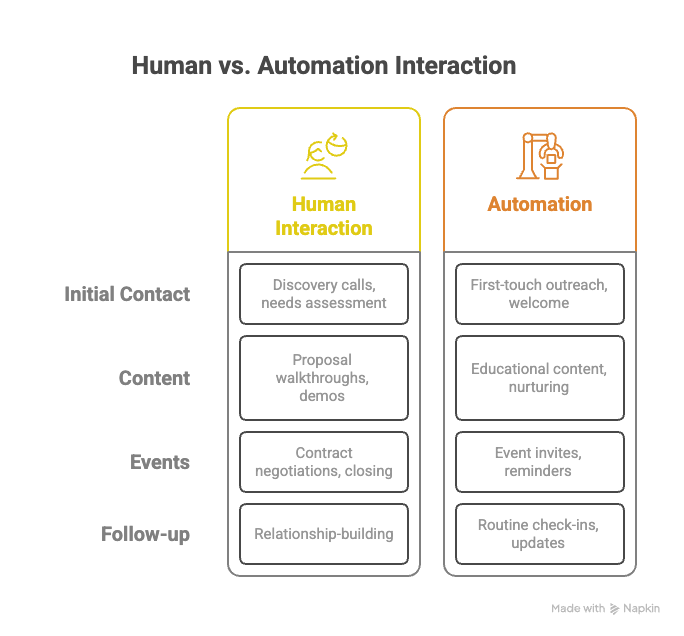
The key is combining both. Build authentic personalization into your automated flows by referencing company updates, shared connections, or industry shifts. Adjust tone and messaging based on company size, seniority, and engagement signals.
Strategies to personalize engagement at scale
The real challenge is scaling outreach while keeping every interaction relevant and valuable. Here’s how to deliver meaningful personalization without losing efficiency.
1. Dynamic email personalization
AI personalization goes far beyond first names. It analyzes behavior, job titles, industries, and engagement signals to craft messages that feel genuinely relevant to the person reading them.
What personalization looks like:
- Mention recent downloads or website visits in the subject line.
- Highlight industry-specific pain points with tailored solutions.
- Reference mutual connections or shared career paths.
- Adjust tone based on company size and decision-making style.
Content variation strategies: The goal is to build natural variations of your core message. Create different versions by persona, role, or industry. Your AI then selects the most relevant version based on each contact’s profile and behavior.
Prompt for AI message variation:
Generate a personalized LinkedIn message based on the following input variables:
- Persona: [e.g. Enterprise IT Director, Startup Founder, Head of Marketing]
- Job Title: [e.g. VP of IT, CEO, CMO]
- Seniority: [e.g. Director, Executive, Founder]
- Company Size: [e.g. 50 employees, 1,000 employees]
- Industry: [e.g. SaaS, Manufacturing, Consulting]
- Recent Activity: [e.g. Visited pricing page, downloaded security checklist]
- Primary Need: [e.g. Scalability, Speed, Cost-efficiency, Integration, Lead conversion]
The tone should be direct, helpful, and tailored to the recipient’s context.
Write the message in a way that addresses the lead’s likely priorities and reflects their company size and industry. Include a soft CTA, and keep it under 120 words. No em dashes or AI-clichés.
Here’s an example of an output you could get:
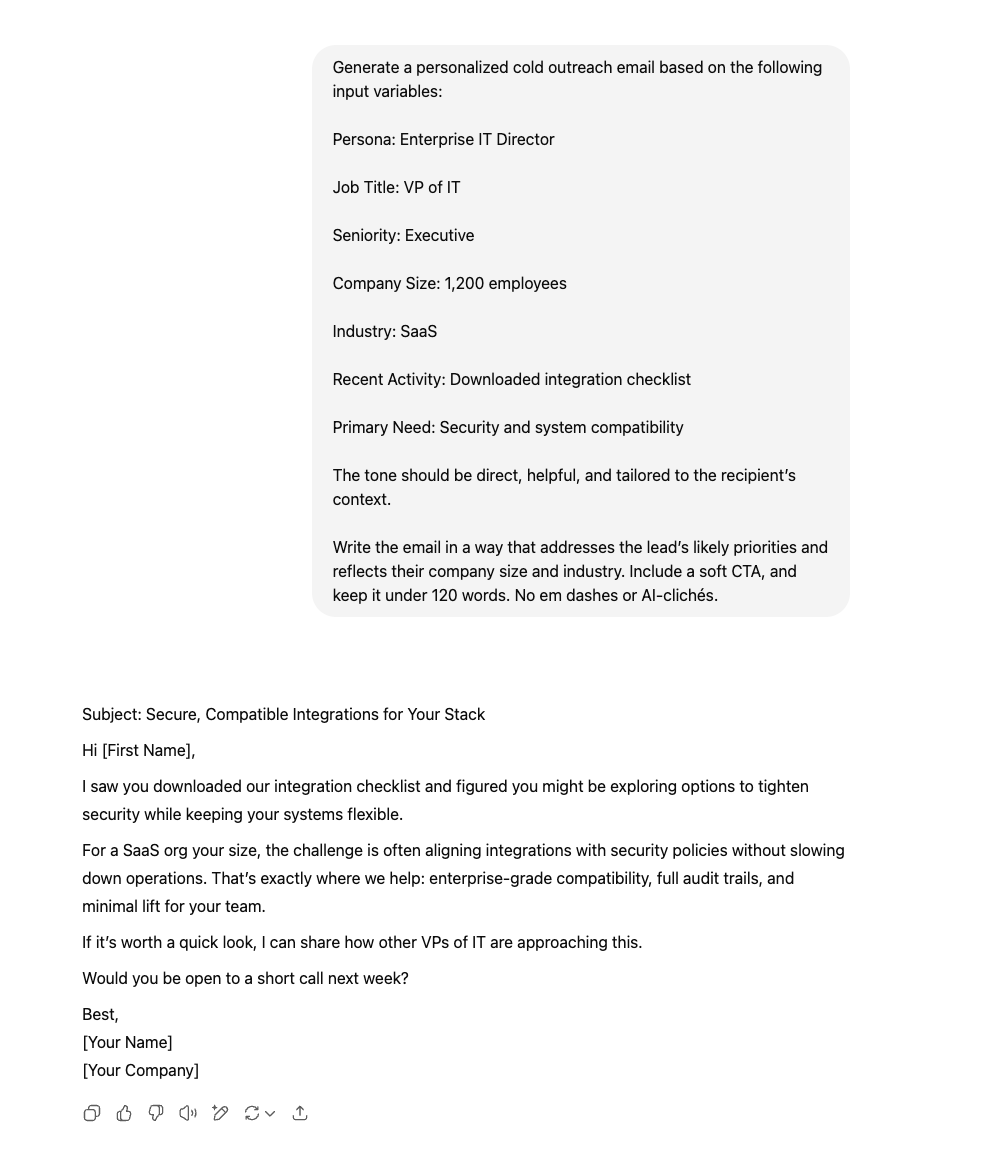
2. Social outreach targeting
Before you send a message, show up where prospects are already active. AI can help you identify when and how they engage on LinkedIn so you can join the conversation naturally.
Social selling sequences:
- Like and comment on their posts with thoughtful input.
- Share relevant content aligned with their role or industry.
- Send connection requests that reflect shared interests.
- Follow up with helpful content, not an immediate pitch.
Start by showing up consistently. Engage with their posts, then send a connection request. Once you’ve built visibility, transition to direct messaging.
LinkedIn engagement tactics: Use PhantomBuster’s LinkedIn Activity Extractor to monitor prospect activity before you message them.
Tips for timing and pacing:
- Aim to engage soon after a post goes live (e.g., within a few hours) and measure what works for your audience.
- Comment during business hours when prospects are active.
- Spread interactions across several days to avoid looking automated.
3. Tailored content offers
AI helps you deliver the right resource to the right person at the right moment. This isn’t just smarter—it’s more respectful of the buyer’s time and attention.
Ways to match content to each prospect:
- Case studies tailored by industry or company size
- Role-specific guides for technical and business decision-makers
- Integration checklists for prospects using specific tools
- Regional content focused on local challenges or compliance
Use behavior as a signal. Someone who views your pricing page might benefit from ROI calculators or competitive comparisons. A prospect downloading compliance content could be ready for a security whitepaper. If they browse service pages, send an implementation timeline.
Examples of trigger-based content delivery:
- Pricing page views → ROI calculators or pricing breakdowns
- Compliance interest → Security and trust resources
- Service exploration → Implementation and onboarding guides
The most relevant offers combine behavior and profile data. A mid-market CTO who downloaded two technical documents and viewed your API documentation likely needs a case study and an integration checklist.
Advanced tactics for predictive lead scoring
Effective lead scoring focuses on signals that show intent, timing, and fit. The strongest models combine firmographic data with behavior, then route high-potential leads to sales with clear context and perfect timing.
1. Combine firmographics with behavior
Lead scoring is most effective when it blends firmographic data with real engagement signals. It’s not just about who the lead is, but how they interact with your brand.
When these data points work together, you get sharper predictions and smarter prioritization.
Behavioral signals to track:
- Multiple visits to the pricing page in a short window
- Demo requests or free trial sign-ups
- Engagement with bottom-of-funnel content like case studies
- Fast consumption of product guides or educational series
Firmographic traits to factor in:
- Company size that matches your ideal customer profile
- Industry relevance and use case alignment
- Geographic location within your target market
- Tech stack compatibility with your offering
This layered approach helps your team focus on leads that not only look right on paper, but also act like buyers in the real world.
2. Update scoring models regularly
Refine AI scoring models by analyzing which leads actually convert and adjusting criteria accordingly. Review conversion patterns at least quarterly to ensure your scoring remains predictive.
What to review regularly:
- Traits of recent closed-won deals
- Patterns in lost opportunities
- Feedback from sales on lead quality
- New signals that could improve scoring
Set monthly reviews for quick tweaks and quarterly audits for deeper insights. Watch for low scorers who convert or high scorers that stall. Both are signs your model needs refinement.
Pro Tip: Use PhantomBuster’s AI LinkedIn Profile Enricher to automatically analyze successful customer profiles and identify patterns that should influence future scoring models.
3. Automate handoff to sales
Scoring becomes valuable when it triggers the right next step. The goal is fast, informed follow-up with the right rep.
Triggers for a sales-ready lead:
- Score above 80
- High-intent activity within 14 days
- Positive reply to a demo CTA
- Engagement from multiple team members
Routing should also factor in time zones, rep availability, and territory. A qualified lead in Europe should be followed up by your EMEA team, not wait overnight.
How to automate the handoff:
- Use PhantomBuster outputs to create CRM tasks via Zapier/Make, including an engagement summary and talking points.
- Include quick notes on what to say and why now.
- Set response time targets based on lead score.
- Track what happens after the handoff and adjust rules as needed.
Future outlook for AI-driven lead nurturing
AI models now summarize profiles accurately enough to personalize first-touch messages. The next wave of lead nurturing tech will make sequences more adaptive, more timely, and more personalized than ever.
Here’s what to expect as AI continues to shape how leads are nurtured:
- Real-time content personalization: Generative AI will create messaging that aligns with each lead’s interests, communication style, and recent activity. Content will adjust dynamically based on how leads engage and what they respond to. Test this today: use AI LinkedIn Profile Enricher to summarize a profile, then feed it to AI LinkedIn Message Writer for a first-touch draft.
- Conversational AI at scale: Chatbots and voice tools will manage more interactions. They will answer detailed questions, qualify leads, and support decision-making with minimal human input.
- Predictive timing for engagement: AI will analyze behavioral patterns, industry seasonality, and external signals to determine the best moment to reach out. This will increase response rates and reduce wasted effort.
- Coordinated cross-channel messaging: Email, LinkedIn, chat, and other platforms will operate as one sequence. Outreach will stay consistent while adapting to each lead’s preferred channels and engagement patterns. For example, coordinate email (CRM) + LinkedIn (PhantomBuster) with triggers passed via Zapier/Make.
Top AI lead nurturing tools to get started
Choose sales automation tools that match your team’s needs and workflow. Here’s a refined comparison highlighting what matters most:
| Tool Category | Platform | Best For | Key AI-Powered Features |
|---|---|---|---|
| All-in-One CRM | HubSpot | Small to mid-size teams | Predictive lead scoring, AI engagement suggestions, automated nurturing workflows |
| Sales Automation | Salesforce Marketing Cloud Account Engagement (formerly Pardot) | Enterprise-level teams | AI-powered lead grading, real-time website chat via Qualified integration |
| Sales Prospecting Automation | PhantomBuster | Data-driven lead sourcing | Pre-built Automations for LinkedIn sourcing, AI-powered enrichment, and message personalization |
| Email Marketing | Mailchimp | Marketing teams | Send-time optimization, predictive segmentation, AI-assisted content creation |
| Conversational AI | Drift | Website visitor qualification | AI chatbots for lead qualification, 24/7 conversation, meeting scheduling |
| Intent & Intelligence | ZoomInfo | B2B prospecting and targeting | Intent data, contact discovery, and engagement tracking |
Quick-start recommendations
- New teams: Start with HubSpot’s free CRM. Add scoring in a paid tier or use rule-based scoring in your CRM until you upgrade.
- Data-driven teams: Use PhantomBuster for LinkedIn lead sourcing and AI-powered enrichment that feeds your scoring model.
- Large enterprises: Roll out Salesforce Marketing Cloud Account Engagement plus Qualified chat for real-time site engagement.
- Website lead capture: Add Drift to qualify inbound leads immediately.
- Targeted prospecting: Leverage ZoomInfo’s intent signals to reach the right audience.
Most teams pair their CRM/marketing platform with PhantomBuster for LinkedIn sourcing, enrichment, and message personalization.
Help your team move faster with practical automation
Lead nurturing works best when your systems do the heavy lifting. Start by mapping your current sales process, spotting the manual steps, and plugging in tools that bring speed, scale, and intelligence.
PhantomBuster gives your team the automation power to move fast, no coding needed. Use our LinkedIn Automations to enrich profiles with up-to-date, publicly available data. Connect that data to outreach and scoring via HubSpot, Salesforce (via Zapier/Make), Google Sheets, and webhooks, so your CRM stays in sync.
Looking to turn strategy into results? Start your free trial of PhantomBuster today. Set up LinkedIn sourcing and personalization in minutes, then expand to full nurturing sequences as your data sync is ready.
Frequently asked questions about AI lead nurturing
How does AI lead nurturing improve conversion rates compared to traditional methods?
AI lead nurturing campaigns adapt based on real behavior inside your sales funnel. Instead of static sequences, prospects receive timely and relevant content triggered by lead interactions like visiting your pricing page or downloading a case study. Behavior-based sequences typically outperform static drips. Track your baseline and measure lift after 30–60 days.
What types of businesses benefit most from implementing AI lead nurturing?
B2B companies with long sales cycles, multiple decision-makers, and high lead volume see the biggest impact. Tech, consulting, and manufacturing teams often lead adoption because they rely on consistent engagement and data-driven workflows.
How much technical expertise is required to implement AI lead nurturing?
Minimal. Most platforms are designed for sales and marketing teams. You can launch workflows using visual builders and pre-built Automations—no developer needed.
How can sales teams maintain authentic relationships while using AI automation?
Use AI to handle repetitive tasks like research, follow-ups, and timing. This frees up sales reps to focus on meaningful conversations. The result is better timing and context, without losing the personal touch.
What’s the typical ROI timeframe for AI lead nurturing implementation?
Teams usually see faster follow-up and stronger lead quality within 30 to 60 days. Revenue gains often follow between 90 and 120 days, depending on your sales cycle and how well the system is optimized.
How do I measure the success of my AI lead nurturing program?
Track both engagement and revenue. Look at open rates, click rates, replies, and demo bookings. Then measure lead-to-opportunity conversion, pipeline speed, and average deal size. Use your pre-AI numbers as a baseline.
Can AI lead nurturing integrate with existing CRM and marketing automation software?
Yes. Most tools connect with HubSpot, Salesforce, Pipedrive, Marketo, and others. Make sure your data is clean and synced across systems. Strong integration depends more on data quality than on platform features.
What are the typical costs associated with implementing AI lead nurturing?
Pricing depends on the tools you choose. HubSpot offers a free CRM for early-stage teams. Salesforce Marketing Cloud Account Engagement starts around $1,250 per month. PhantomBuster offers plans for small teams and scaling sales orgs. Check current pricing on our site.
What are the most common implementation mistakes to avoid?
Starting too big or trying to automate everything before your lead management and data structure are ready. Always begin with a focused use case and test with a small group. Avoid automating personal outreach, skipping compliance checks, or pushing sequences live without validation.
How do I ensure data privacy and security with AI lead nurturing?
Work with platforms that follow GDPR, CCPA, and other data protection frameworks. Collect consent, keep records secure, and offer clear opt-outs. PhantomBuster only extracts publicly available information and includes rate controls, delays, and safety checks to help you stay within platform guidelines.
