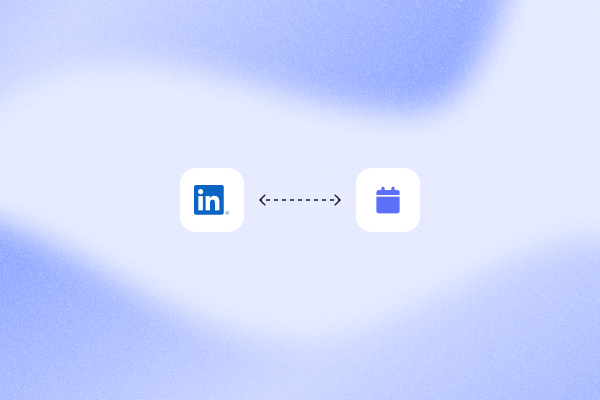Scaling LinkedIn outreach on your own is hard. But for teams, it gets even more complex. You’re managing multiple accounts, avoiding duplicate messaging, and watching platform limits, while still keeping every interaction personal.
Fortunately, with the right structure in place, you can scale LinkedIn outreach safely and efficiently. This guide shows you how, with real-world examples from teams who’ve been there.
Why team-based outreach is different
LinkedIn outreach from one profile is fairly manageable. But scaling across a team introduces new risks and coordination challenges.
You end up juggling risks in your sales pipeline, like:
- Duplicate outreach: Two sales reps might accidentally contact the same lead.
- Inconsistent messaging: Some reps follow the script, while others go completely rogue.
- Unsafe practices: People end up sharing logins, instead of keeping to their own accounts.
- Lack of visibility: There’s no clear view of what’s working (and what’s not).
Solving these pain points starts with better team management. It’s about coordinating how and when your team handles the sales process, and not scaling too fast, too soon.
PhantomBuster‘s customers found it’s more effective to start small, extracting fewer leads, then scaling activity gradually each week.
Starting small, like with 500 profiles per day, then increasing gradually, kept our accounts safe while ramping up volume.
With PhantomBuster, set a gradual ramp-up schedule, daily caps, and safe time windows to control volume per account.
Multi-account LinkedIn safety: How to protect your team’s outreach
When you’re managing outreach across multiple LinkedIn accounts, security is more than an IT concern. It’s critical to keeping your entire sales process running smoothly.
Here’s what every team should put in place for safe LinkedIn prospecting:
- Never share logins between team members. Each LinkedIn profile should belong to and be used by a single individual.
- Distribute outreach volume across multiple accounts instead of maxing out one.
- Enable two-factor authentication (2FA) on every account to prevent unauthorized access.
- Use a password manager to avoid reused passwords and reduce the risk of compromise.
Skipping these basics can cost you.
For example, one Reddit user recently shared how their LinkedIn was hacked overnight, because despite using a strong password, they didn’t have 2FA. This could happen to any sales team, and damage their reputation (and outreach strategy) overnight.
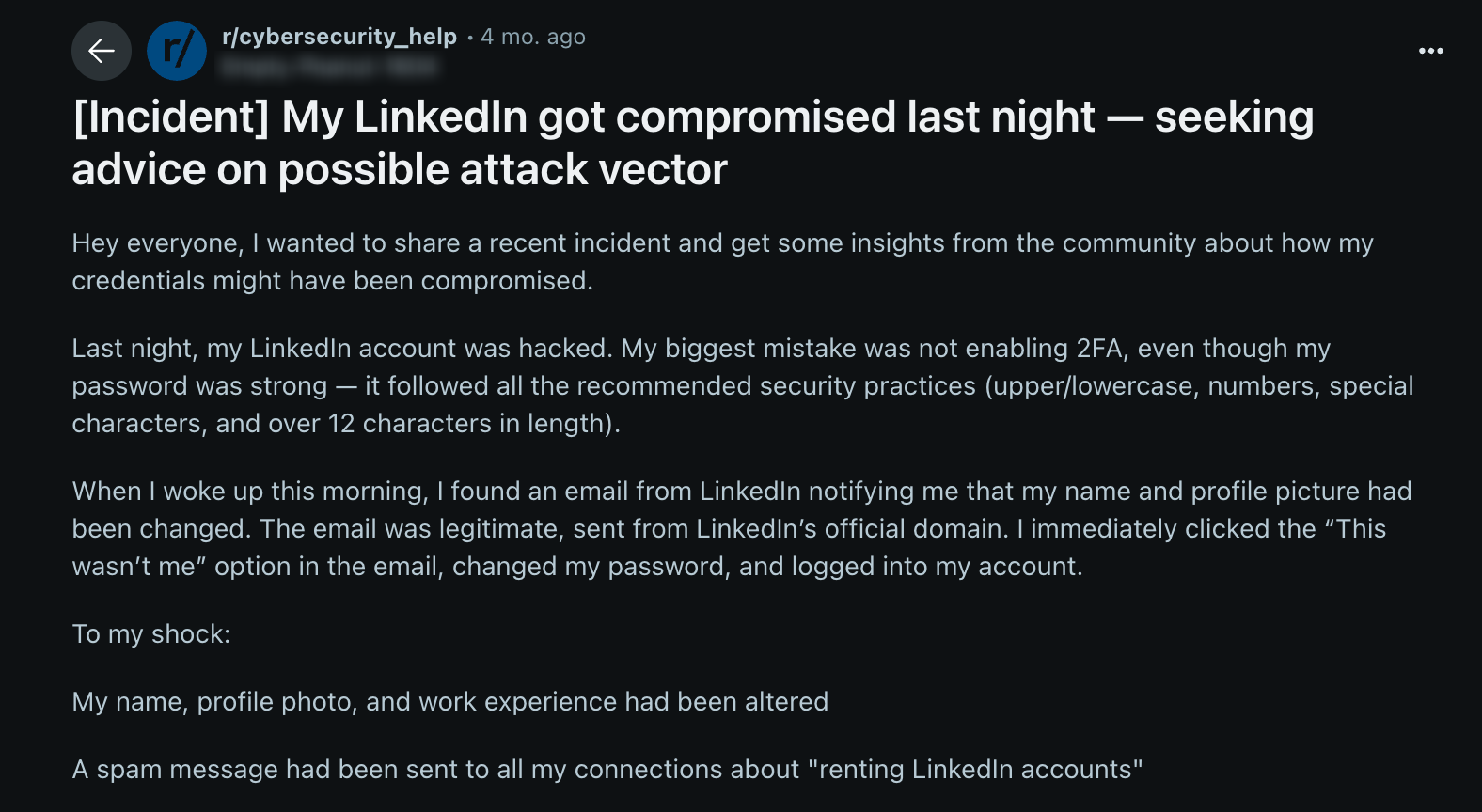
Structuring your LinkedIn outreach team for success
The most effective sales, revenue, and agency teams rely on clear systems to stay coordinated and compliant.
Best practices for your outreach efforts include:
- Assigning each LinkedIn account to one user, never shared.
- Prioritizing your target audience for maximum response rates from your ideal customers.
- Using consistent templates that allow for personal touches, not cookie-cutter LinkedIn messages.
- Syncing campaigns with your CRM to avoid duplicate outreach and track sales tasks and follow-ups in a dedicated inbox.
- Building a simple dashboard so managers can review team performance and aim for continuous improvement.
Clean, targeted data is just as important:
“Extracting data without the right filters often pulls poor-quality contacts, like generic ‘info@’ addresses instead of real decision-makers. That not only wasted time but also made outreach look spammy, which risks both campaign performance and account safety. – Nathan Guillaumin, PhantomBuster Product Expert“
Nathan advises to use PhantomBuster’s LinkedIn Search Export automation with filters, then enriched profiles with the AI Enricher to surface verified decision-maker emails.
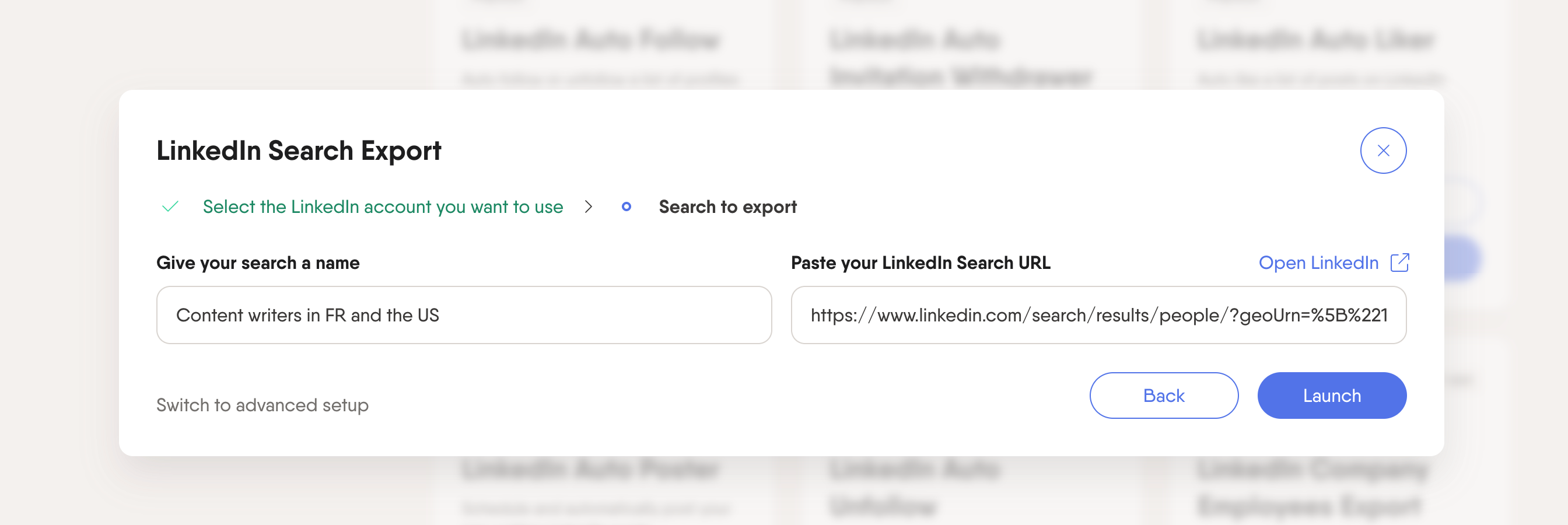
Structure keeps your workflow predictable. Clean data keeps your sender reputation intact. You need both to scale multi-channel campaigns.
The role of automation in team workflows
A manual team outreach campaign doesn’t scale. Once you’re managing campaigns across 10, 20, or even 50 LinkedIn accounts, it’s impossible to stay efficient.
That’s where a sales prospecting automation platform like PhantomBuster helps: you standardize workflows, pace activity responsibly, and stay aligned with LinkedIn guidelines while you scale.
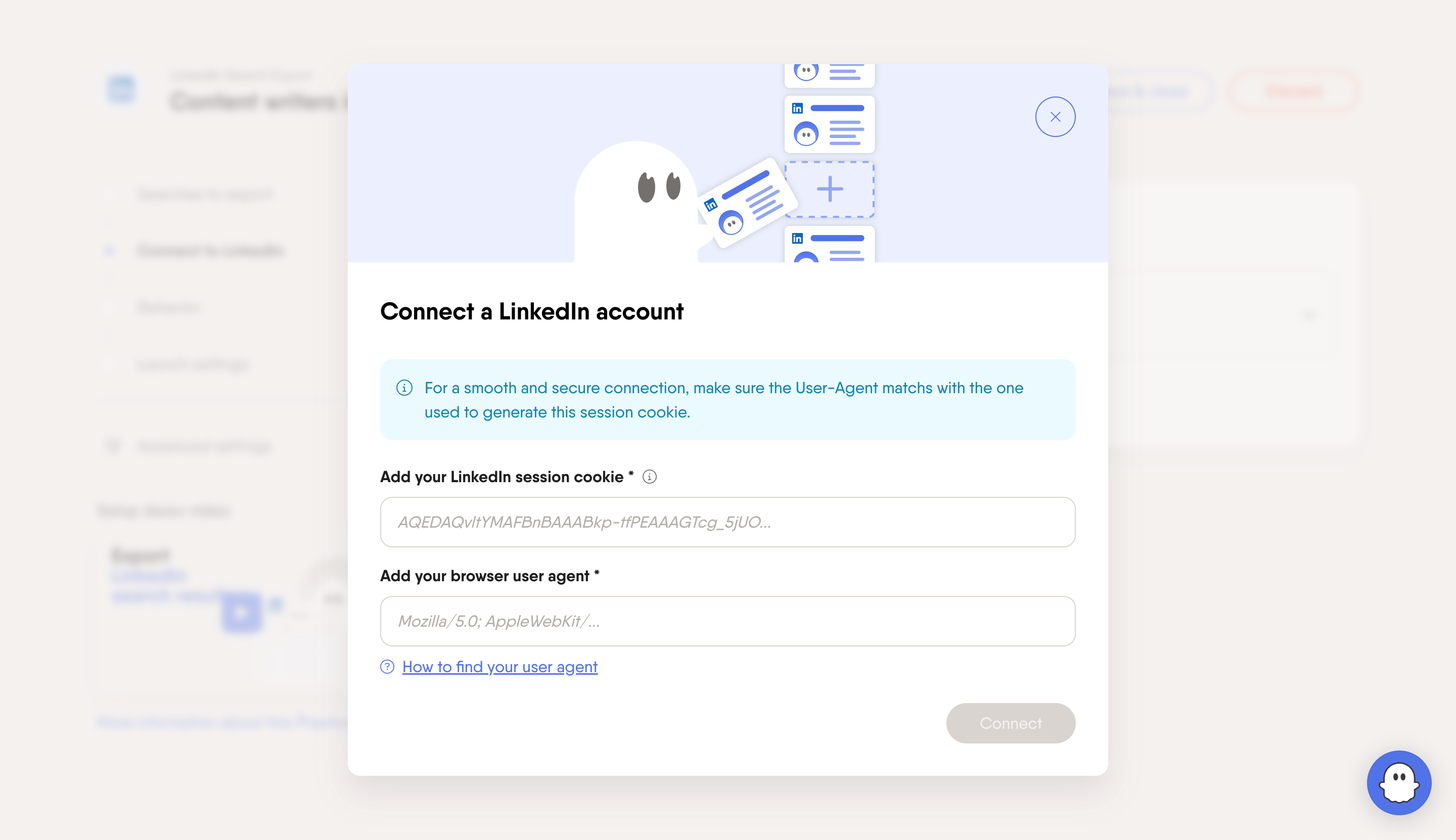
With PhantomBuster, smart team practices include:
- Distribute activity with consistent, human-like pacing and account-specific schedules that respect platform guidelines.
- Stagger campaigns to maintain steady volumes per account and prevent operational bottlenecks.
- Alternate actions (profile visits, follows, connection requests) within PhantomBuster automations to match intent and keep outreach contextual.
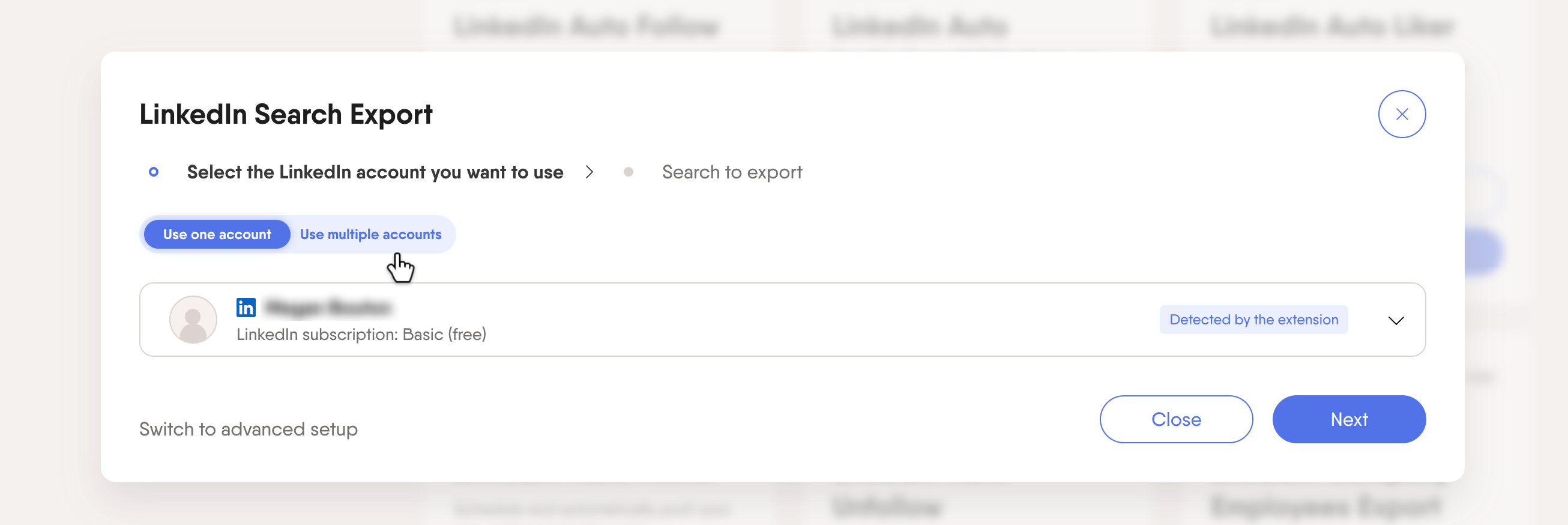
But most importantly, teams should automate responsibly.
“We leverage PhantomBuster to strategically build and cultivate relationships with targeted personas for our B2B influencers. The platform enables us to precisely identify prospects by their LinkedIn job titles and roles, and then create personalized connection requests at scale. Our results speak volumes—acceptance rates that are 5-10x higher than other approaches. – Patrick Spencer, VP at Kiteworks“
For Patrik, automation didn’t mean bombarding thousands of leads. He wanted to focus on ideal prospects and grow his outreach potential with purpose.
Common team outreach mistakes (and what to do instead)
When multiple people run outreach campaigns at once, small missteps can lead to big problems and no meetings booked. Here’s how to avoid the most common pitfalls.
| Mistake | Why it’s a problem | A smarter approach |
|---|---|---|
| Sharing LinkedIn accounts across team members | Triggers LinkedIn’s identity verification checks and creates security risks. | Assign each account to a single person and enable 2FA for added security. Never reuse login credentials across your team. |
| Sending duplicate outreach to the same prospect | Confuses leads, wastes effort, and can make your team look disorganized or spammy. | Centralize your lead lists in a shared CRM and use deduplication tools to ensure each contact only receives one message. |
| Ignoring LinkedIn’s rate limits | Sending too many messages or connection requests too quickly risks account restrictions or bans, especially if multiple accounts spike at once. | Scale gradually and stagger activity across accounts. Use automation tools that allow volume control and scheduling. |
| Using low-quality or outdated data | Leads to poor targeting, spammy or lack of personalized messages, and low conversion rates. It can also damage your sender reputation. | Use PhantomBuster’s AI Enricher to add job title, company size, and mutual connections before messaging. Focus on relevant, up-to-date contacts only. |
Real-world examples of team scaling
Optimized account setup
One of PhantomBuster’s customer struggled to extract LinkedIn profiles at scale. A list of 2,000 URLs returned just 700 results.
PhantomBuster’s support team quickly spotted the issue: the workflow needed the right automation. After switching to PhantomBuster’s LinkedIn Profile Export automation and adjusting settings, results improved immediately.
They started small, then increased weekly based on deliverability and reply rates. That ramp-up strategy prevented errors, kept accounts safe, and laid the groundwork for multi-account outreach later on.
“Starting small—500 profiles per day, then increasing gradually—kept our accounts safe while ramping up volume.”
This shows why the right setup, clean input data, and a safe ramp-up strategy are essential before launching large-scale LinkedIn outreach.
Smarter data workflows
Many teams use data extraction workflows (e.g., Google Maps Search Export) to build contact lists. But many results included only generic emails like info@company.com which wasted time.
Working with PhantomBuster means shifting this approach. Instead of relying solely on one source, combine Google Maps data with employee exports from LinkedIn to target real decision-makers.
Then enriched contacts with PhantomBuster’s AI Enricher and synced results to HubSpot for outreach.
This layered strategy helps team reach higher-quality leads. With fewer dead ends and more accurate targeting, you could spend more time generating meaningful conversations.
For agencies running automated outreach at scale, clean, verified data is the foundation of both performance and account safety.
Here’s an example output from PhantomBuster’s Google Maps Search Export automation.
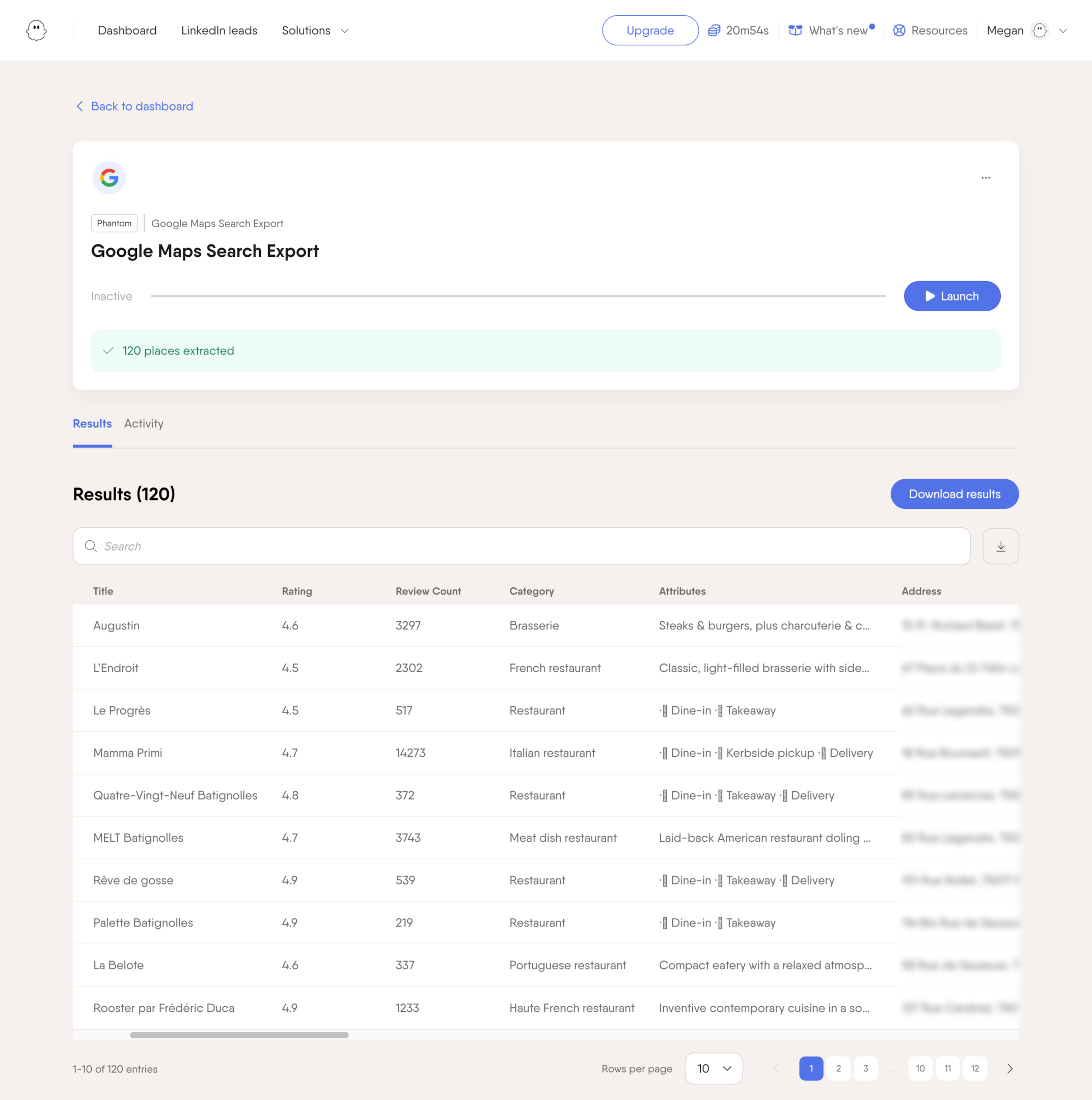
Advanced targeting
To reach technical buyers at scale without losing precision, one agency turned to PhantomBuster for help automating LinkedIn outreach.
Nathan Guillaumin, one of PhantomBuster’s product expert advised them to set up a workflow to extract employees from 200 target companies using LinkedIn URLs. They filtered by job title, capped results at 20 employees per company, and configured the workflow to run daily.
He also added a post-monitoring setup using PhantomBuster’s Watcher mode to track new posts on specified topics, with plans to refine searches using Boolean operators.
With Sales Navigator, they could use advanced filters and saved lead lists to improve targeting. They began exploring advanced strategies, like monitoring relevant posts and drafting comments for manual review to drive authentic engagement beyond connection requests.
Nathan Guillaumin, PhantomBuster Product Expert: “The best will be to use Sales Navigator as the searches are always more precise. You can combine other filters—people who have changed jobs lately, people who posted on LinkedIn, filter based on geography—many things you cannot do on a simple LinkedIn search.
This kind of layered outreach (blending employee extraction, post monitoring, and multi-step automations) shows how technical teams can run multi-channel campaigns while staying aligned to niche targeting goals.
💡 Takeaway: Regardless of team size, PhantomBuster helps you 1) find and qualify the right prospects, 2) schedule responsible, multi-account outreach, and 3) sync results to your CRM to book more meetings.
Tools for scaling outreach for teams
Use PhantomBuster for automation and enrichment, your CRM for tracking, and security basics (2FA, password manager). Here’s a quick overview of available options:
| Tool | Best for | Key features | Approx. price* |
|---|---|---|---|
| PhantomBuster | Complex, multi-account workflows | Multi-account slots, AI credits, CRM integration, automated sequences | Start: $69/mo Grow: $159/mo Scale: $439/mo |
| Expandi | Team-based personalization & safety | Account management, multi-channel outreach, built-in randomization | $99/mo per account |
| HeyReach | Agencies with unlimited senders | Unlimited sender accounts, team access, custom outreach flows | Starter: $79/mo Agency: $999/mo Unlimited: $1,999/mo |
| Apollo.io | Lead intelligence + email sync | Contact enrichment, email sequences, CRM integration | Basic: $49/mo Pro: $79/mo Organization: $119/mo |
| Dripify | Broad automation + cloud-based sequences | Funnel builder, scheduled auto sequences, team collaboration | Basic: $39/mo Pro: $59/mo Advanced: $79/mo |
| LinkedIn Sales Navigator | Targeted prospecting for teams | Advanced search filters, InMail credits, CRM sync, team collaboration | Core: $79.99/mo ($99.99/mo monthly) |
| HubSpot Sales Hub | CRM + outreach management for growing teams | Contact management, email automation, dashboard reporting, lead scoring | Starter: $15–20/user/mo Professional: $90–100/user/mo Enterprise: $150/user/mo |
*Prices based on latest available data as of mid-2025; may vary depending on billing terms or discounts.
Use PhantomBuster as the automation engine with native CRM sync, then add your team’s chosen CRM and standard security practices (2FA, password manager).
Best practices checklist for teams
Here are some quick things every team should keep in mind when running an outreach sequence:
- Enable two-factor authentication (2FA) on all accounts.
- Use a password manager for strong, unique credentials.
- Assign accounts to individuals, and never share logins.
- Use CRM integrations to sync outreach and avoid duplicates.
- Mix multi-channel outreach (LinkedIn and email) for better results.
- Train reps to personalize messages. Use PhantomBuster’s AI-powered personalization to insert job, company, and trigger-event details.
- Continuously improve with dashboards and weekly reviews.
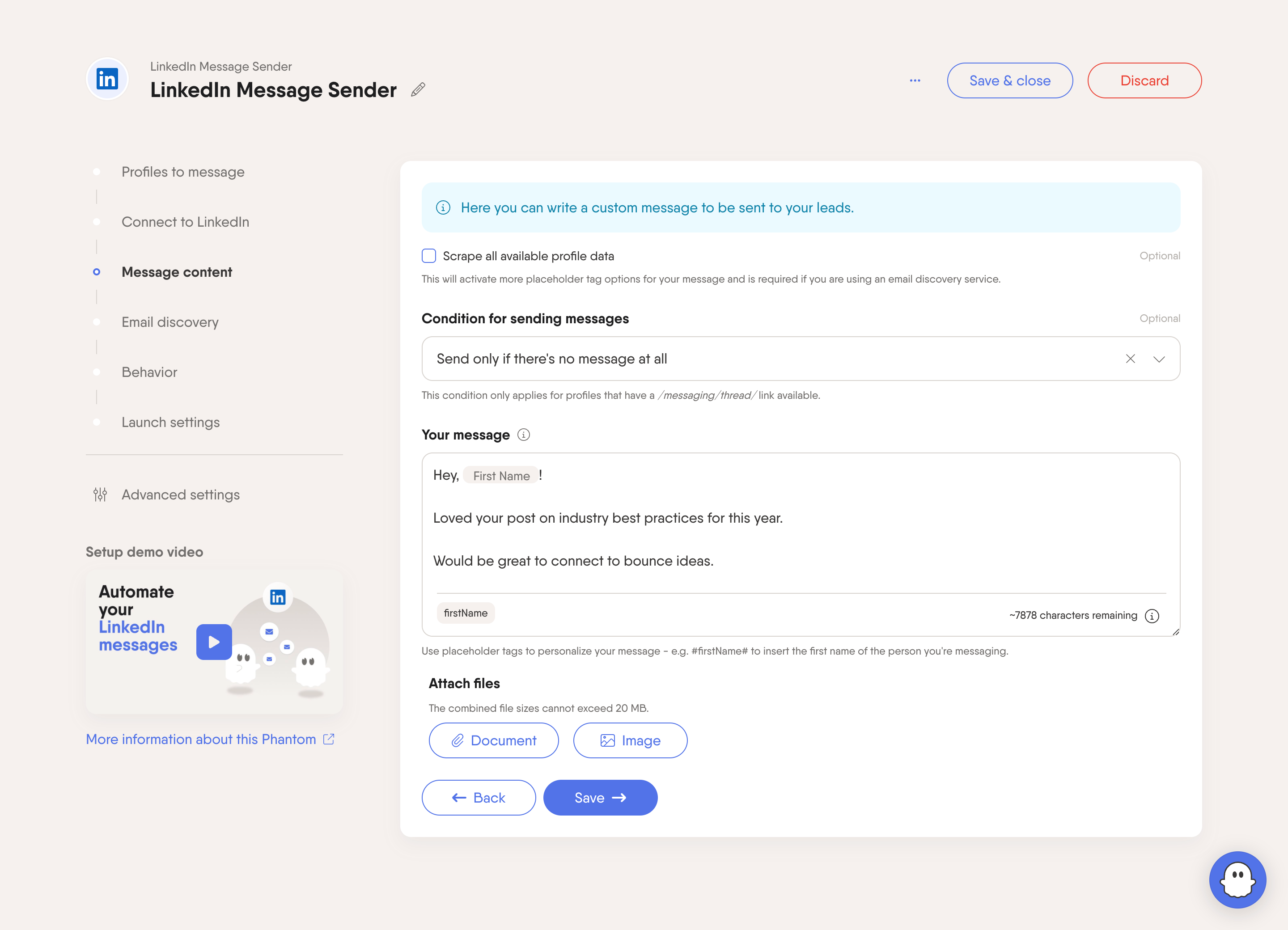
FAQs
How many LinkedIn accounts can a team safely run?
There’s no universal number. Assign one real person per account, enable 2FA, and scale gradually within LinkedIn guidelines. Expand only when reply rates and account health remain stable.
Teams should spread activity evenly, avoid shared logins, and stay within LinkedIn limits. If in doubt, start small and scale gradually to keep all accounts in good standing.
What tools are best for managing multi-account outreach?
Start with PhantomBuster for multi-account automations and enrichment, connect your CRM (e.g., HubSpot, Salesforce) for tracking, and use a password manager for security. For example, you might use:
- A LinkedIn automation software (like PhantomBuster or Expandi)
- A CRM for a centralized inbox (like HubSpot or Salesforce)
- A password manager for account safety (such as Bitwarden)
Do agencies need dedicated accounts for each client?
Yes. Each account should belong to a real person at the client’s company, with identity verification enabled. Sharing or faking profiles risks restrictions. LinkedIn monitors behavior closely, and anything that feels inauthentic can trigger warnings or account flags.
How do you avoid duplicate outreach?
Use a CRM with deduplication features and make sure each campaign has a clear owner. Shared lead lists help avoid overlap, especially across large teams. It also helps to schedule regular reviews. This helps managers to catch duplicates before they cause confusion or missed opportunities.
How do you recover if one account gets restricted?
Pause outreach immediately, review recent activity logs, verify 2FA and login history, adjust daily caps, and resume gradually. If prompted by LinkedIn, complete verification and update credentials.
Wrap-up: Scaling LinkedIn outreach as a team
Team-based outreach is complex. But with the right structure and tools in place, you get better response rates, book more meetings and bring in more qualified leads.
To scale responsibly, focus on four things:
- Use separate, verified LinkedIn accounts
- Keep your connection and follow-up messages personal
- Balance with email outreach for more impact
- Ramp up gradually
👉 PhantomBuster is a sales prospecting automation platform that helps teams run multi-account outreach safely with pre-built automations, AI enrichment, and native CRM integrations.